Loading
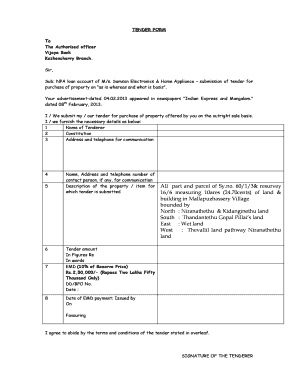
Get Blank Tender Forms
How it works
-
Open form follow the instructions
-
Easily sign the form with your finger
-
Send filled & signed form or save
How to fill out the Blank Tender Forms online
This guide provides users with a clear and comprehensive approach to filling out the Blank Tender Forms online. Whether you are familiar with tendering processes or new to them, this step-by-step guidance will help you navigate through each section effectively.
Follow the steps to accurately complete the Blank Tender Forms
- Click the 'Get Form' button to acquire the Blank Tender Forms in an editable format.
- Begin by entering the name of the tenderer in the designated field. Ensure the information is accurate and complete.
- Provide the constitution of the tenderer, such as whether they are an individual, partnership, or corporation.
- Fill in the address and telephone number for communication. This information is essential for contact purposes.
- If applicable, include the name, address, and telephone number of a contact person for further communication.
- Describe the property or item for which the tender is submitted, providing specific details as highlighted in the form.
- Input the tender amount in both figures and words to ensure clarity in your submission.
- Complete the section related to the Earnest Money Deposit (EMD). Enter the amount (10% of the reserve price) corresponding to the tender.
- Include the Demand Draft or Banker’s Cheque number and the date of issue in the specified fields.
- Once all information is entered, review the form for accuracy, ensuring all sections are complete.
- Save your changes to the form, then download, print, or share the document as needed for your records.
Take action today and complete your tender documents online.
STEP BY STEP. Guide for. ... Bid Opener Login. Insert the DSC Token in the Computer and Click on Login. ... Bidder Dashboard. Tenders under Bid Opening. ... Bid Opener Login & Decryption. ... Bid Decryption, Page 1. ... Insert the DSC Token in the Computer and Click on Login. ... Viewing Paid information. ... Document Download as a single ZIP file.
Industry-leading security and compliance
US Legal Forms protects your data by complying with industry-specific security standards.
-
In businnes since 199725+ years providing professional legal documents.
-
Accredited businessGuarantees that a business meets BBB accreditation standards in the US and Canada.
-
Secured by BraintreeValidated Level 1 PCI DSS compliant payment gateway that accepts most major credit and debit card brands from across the globe.


