Loading
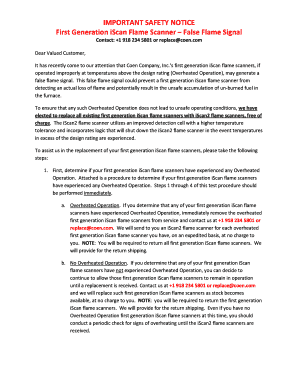
Get First Generation Iscan Flame Scanner - Coen Company Inc.
How it works
-
Open form follow the instructions
-
Easily sign the form with your finger
-
Send filled & signed form or save
How to fill out the First Generation IScan Flame Scanner - Coen Company Inc. online
This guide provides detailed instructions on how to fill out the First Generation IScan Flame Scanner form from Coen Company Inc. It is designed to assist users in completing the form accurately and efficiently, ensuring a smooth replacement process for your flame scanners.
Follow the steps to complete the First Generation IScan Flame Scanner form online.
- Press the ‘Get Form’ button to access the document and open it for completion.
- Begin by determining if your first generation IScan flame scanners have experienced any Overheated Operation. Refer to the attached procedure for guidance.
- If any scanners have experienced Overheated Operation, record their details and prepare to contact Coen Company Inc. using the provided phone number or email.
- Identify if any of your scanners are the Multiple Burner (MB) version. Check the model section on the label for the 'MB' designation.
- If you have an MB version, follow the instructions to check if the Solar Rule has been disabled and take necessary actions.
- Compile the required information, including the number of first generation IScan flame scanners at your facility, their serial numbers, and details about Overheated Operation.
- Once all information is gathered, reach out to Coen Company Inc. for instructions on receiving your replacement iScan2 flame scanners.
- After receiving the new scanners, ensure to return the first generation IScan flame scanners as instructed by the company.
- You can save your changes to the form, download it for your records, print it, or share it as necessary.
Complete the First Generation IScan Flame Scanner form online to initiate your replacement process today.
Alternatively called a bullet point, a bullet is an asterisk, black dot, circle, or another mark found before the text. Bullet lists identify key items or denote significance when order does not matter.
Industry-leading security and compliance
US Legal Forms protects your data by complying with industry-specific security standards.
-
In businnes since 199725+ years providing professional legal documents.
-
Accredited businessGuarantees that a business meets BBB accreditation standards in the US and Canada.
-
Secured by BraintreeValidated Level 1 PCI DSS compliant payment gateway that accepts most major credit and debit card brands from across the globe.


