Loading
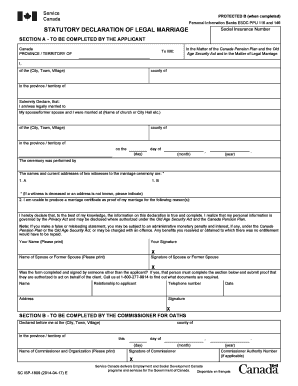
Get Isp1809
How it works
-
Open form follow the instructions
-
Easily sign the form with your finger
-
Send filled & signed form or save
How to fill out the Isp1809 online
The Isp1809 form is a statutory declaration of legal marriage that is essential for individuals seeking benefits under the Canada Pension Plan and Old Age Security Act. This guide will walk you through the process of completing the form online, ensuring that you provide all necessary information accurately and efficiently.
Follow the steps to complete the Isp1809 form online.
- Click ‘Get Form’ button to obtain the form and open it in the online editor.
- Begin by completing Section A. Provide your personal information including your name, the city, and county of your residence, as well as the province or territory. Make sure all information reflects your current address accurately.
- Indicate your marital status by stating the full name of your spouse or former spouse. Ensure the accuracy of this information as it will be verified.
- Fill in the details of where the marriage ceremony took place, including the name of the location (such as a church or city hall), along with the city, county, and province or territory.
- Input the date of the marriage ceremony correctly by entering the day, month, and year.
- List the names and current addresses of two witnesses to the marriage ceremony. If you do not have complete details due to a witness being deceased or an address being unknown, please indicate this.
- If you are unable to produce a marriage certificate, clearly state your reasons in the specified area provided in the form.
- At the end of Section A, declare that the information provided is complete and accurate. Type your name, and ensure to provide your signature as well.
- If applicable, provide the name and signature of your spouse or former spouse. They must also sign the declaration if they are present.
- Complete the section regarding the completion of the form by another individual if necessary. Include their name, relationship to you, contact information, and signature.
- Proceed to Section B, which must be filled out by the Commissioner for Oaths, if applicable. Ensure the declaration is made in the presence of the Commissioner.
- Once all sections are completed, review the form for accuracy. After confirming all details are correct, you can save your changes, download a copy, print the form, or share it as needed.
Start filling out your Isp1809 form online today for a streamlined and efficient application process.
This affidavit is required to confirm the marital status of the deceased at the time of death. This form applies to all deceased estates, regardless of the value of the estate.
Industry-leading security and compliance
US Legal Forms protects your data by complying with industry-specific security standards.
-
In businnes since 199725+ years providing professional legal documents.
-
Accredited businessGuarantees that a business meets BBB accreditation standards in the US and Canada.
-
Secured by BraintreeValidated Level 1 PCI DSS compliant payment gateway that accepts most major credit and debit card brands from across the globe.


