Loading
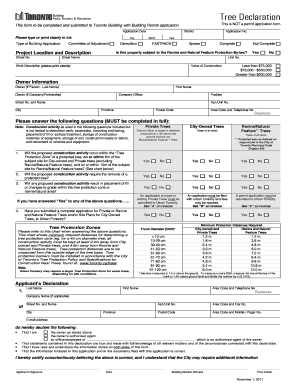
Get Tree Declaration Form Toronto
How it works
-
Open form follow the instructions
-
Easily sign the form with your finger
-
Send filled & signed form or save
How to fill out the Tree Declaration Form Toronto online
The Tree Declaration Form in Toronto is essential for individuals and organizations planning to make changes that may impact trees on their property. This guide will provide you with clear, step-by-step instructions on how to fill out the form online, ensuring that you meet all necessary requirements.
Follow the steps to fill out the Tree Declaration Form online.
- Press the ‘Get Form’ button to retrieve the Tree Declaration Form electronically. Opening it in an appropriate online editor will allow you to fill in the required information conveniently.
- Begin by entering the application date, type of building application, and application number. Make sure to fill in the district, project location, and a description of the work clearly.
- Indicate whether the property is subject to the Ravine and Natural Feature Protection By-law by selecting 'Yes' or 'No'.
- Provide details about the owner, including their complete name, whether an individual or a company, and include contact information such as address and telephone number.
- Answer the mandatory questions regarding protected trees. Indicate if the proposed construction will take place within tree protection zones or if it requires the removal of any protected trees by selecting 'Yes' or 'No'.
- Complete the applicant's declaration accurately. Include the name of the person declaring, contact information, and signify understanding of the responsibilities stated.
- Review the form to ensure all information is accurate and complete, particularly the declaration statement.
- After ensuring all sections are filled and correct, you can save changes to the form, download, print, or share it as needed.
Complete your Tree Declaration Form online today to ensure compliance with city regulations.
Related links form
Call: 416-542-8000 between 8:00 a.m. – 4:30 p.m. Monday to Friday. If the tree is in your front or back yard on your private property and is: interfering with Bell telephone lines: contact Bell Canada if service is interrupted. If service is not interrupted contact a certified arborist.
Industry-leading security and compliance
US Legal Forms protects your data by complying with industry-specific security standards.
-
In businnes since 199725+ years providing professional legal documents.
-
Accredited businessGuarantees that a business meets BBB accreditation standards in the US and Canada.
-
Secured by BraintreeValidated Level 1 PCI DSS compliant payment gateway that accepts most major credit and debit card brands from across the globe.


