Loading
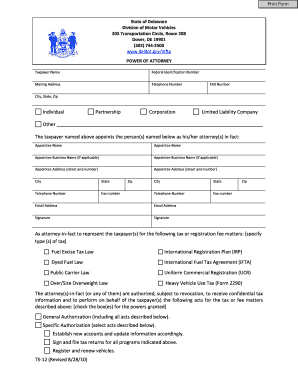
Get Ts 12 Form
How it works
-
Open form follow the instructions
-
Easily sign the form with your finger
-
Send filled & signed form or save
How to fill out the Ts 12 Form online
The Ts 12 Form is a Power of Attorney document used for tax matters in Delaware. This guide will provide you with clear, step-by-step instructions to ensure that you fill out this form accurately and effectively online.
Follow the steps to fill out the Ts 12 Form online
- Click ‘Get Form’ button to obtain the form and open it in the editor.
- Begin by entering the taxpayer's name, federal identification number, and mailing address in the designated fields. Make sure the information is accurate and up-to-date.
- Input the telephone number, fax number, city, state, and zip code of the taxpayer. Double-check that all contact information is correct.
- Select the type of entity by checking the appropriate box: Individual, Partnership, Corporation, Limited Liability Company, or Other.
- Identify the appointee(s) by entering their name(s), business name(s) if applicable, and complete address details including city, state, and zip code.
- Provide the appointee's contact information, including telephone number, fax number, and email address in the specified fields.
- Specify the type(s) of tax or registration fee matters the appointee is authorized to represent the taxpayer for, by selecting the relevant options.
- Check the boxes next to the granted powers, which delineate the scope of the authority you want to provide to the appointee.
- If applicable, specify an expiration date for the Power of Attorney. If it remains effective until resolved, no further action is needed.
- Ensure that all required signatures are affixed. This includes the taxpayer and, if necessary, their spouse, alongside their printed names and titles.
- Finally, save your changes, and then you can download, print, or share the completed form as needed.
Complete your Ts 12 Form online today for a smooth filing experience.
However, Google Sheets does include support for bullet points. There are two ways to add a bullet point to a cell in Sheets. You can also follow with ALT + ENTER to insert a line break if you wish to add multiple bullet points inside the same cell. Follow with CONTROL + OPTION + ENTER to insert a line break.
Industry-leading security and compliance
US Legal Forms protects your data by complying with industry-specific security standards.
-
In businnes since 199725+ years providing professional legal documents.
-
Accredited businessGuarantees that a business meets BBB accreditation standards in the US and Canada.
-
Secured by BraintreeValidated Level 1 PCI DSS compliant payment gateway that accepts most major credit and debit card brands from across the globe.


