Loading
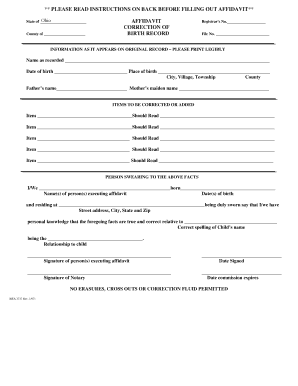
Get Affidavit Kewangan Form
How it works
-
Open form follow the instructions
-
Easily sign the form with your finger
-
Send filled & signed form or save
How to fill out the Affidavit Kewangan Form online
Filling out the Affidavit Kewangan Form online can be a straightforward process when you understand each section. This guide provides detailed instructions to ensure you complete the form accurately and efficiently.
Follow the steps to fill out the Affidavit Kewangan Form online easily.
- Click ‘Get Form’ button to access the document and open it for editing.
- Begin by entering the name as recorded on the original birth record. Make sure this matches exactly, including spelling, to avoid processing delays.
- Enter the date of birth. This should also align precisely with what is stated in the original record.
- Provide the place of birth, including the city, village, or township, as well as the county.
- Input the father’s name as it appears on the birth record. If there is no father listed, leave this field blank.
- Next, enter the mother’s maiden name, ensuring it is written exactly as it appears on the birth record.
- In the 'Items to be corrected or added' section, specify each item you wish to correct, providing both the incorrect and the correct information in the corresponding fields.
- When filling out the section regarding the person swearing to the facts, include the name(s) and date(s) of birth of the individual(s) executing the affidavit.
- Fill out the current address of the person(s) executing the affidavit. Make sure this is complete with street address, city, state, and zip code.
- Clearly state your relationship to the child in the designated field, using 'Self' if applicable.
- Have the affidavit signed by the individual(s) and ensure the date signed is included.
- The notary must sign the affidavit and provide their commission expiration date to validate the document.
- Finally, review all entries for accuracy. Save changes, download the form, print it, or share it as necessary.
Complete your Affidavit Kewangan Form online today for a smooth submission process.
It's an extremely detailed work contract that defines the terms and conditions agreed upon between parties and lays the groundwork for the project plan. The statement of work (SOW) is one of the first documents you'll create to lay out the entire landscape of the project before you create a project plan and execute it.
Industry-leading security and compliance
US Legal Forms protects your data by complying with industry-specific security standards.
-
In businnes since 199725+ years providing professional legal documents.
-
Accredited businessGuarantees that a business meets BBB accreditation standards in the US and Canada.
-
Secured by BraintreeValidated Level 1 PCI DSS compliant payment gateway that accepts most major credit and debit card brands from across the globe.


