Loading
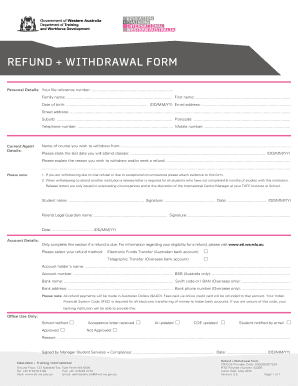
Get Refund + Withdrawal Form - Eti
How it works
-
Open form follow the instructions
-
Easily sign the form with your finger
-
Send filled & signed form or save
How to fill out the REFUND + WITHDRAWAL FORM - ETI online
Completing the Refund + Withdrawal Form - ETI online is a crucial step for users wishing to withdraw from their courses or request a refund. This guide aims to provide clear, step-by-step instructions to help you successfully navigate the process.
Follow the steps to effectively fill out the form.
- Click the ‘Get Form’ button to access the Refund + Withdrawal Form - ETI and open it in your preferred editing software.
- In the 'Personal Details' section, input your file reference number, family name, first name, date of birth (DD/MM/YY), email address, street address, suburb, postcode, telephone number, and mobile number accurately.
- For 'Current Agent Details', specify the name of the course you wish to withdraw from, indicate the last date you will attend classes (DD/MM/YY), and provide a detailed explanation of the reason for your withdrawal and/or refund request.
- If applicable, attach any supporting documentation if your withdrawal is due to visa refusal or exceptional circumstances as required by the guidelines.
- In the 'Account Details' section, fill this out only if a refund is due. Choose your preferred refund method (Electronic Funds Transfer for Australian accounts or Telegraphic Transfer for overseas).
- Complete the account holder's name, account number, bank details, including BSB (if applicable for Australia), bank name, SWIFT code or IBAN (for overseas), and additional bank address and phone number.
- Review all your entries for accuracy before proceeding, ensuring that all information is complete and correctly formatted.
- Finally, sign the form, include the date (DD/MM/YY), and if necessary, have your parent or legal guardian sign if you are underage.
- Save your changes, and choose to download, print, or share your completed form as needed.
Get started on your refund or withdrawal process by filling out the form online today.
The effective date is the date you submit the completed Student Withdrawal form. Students may use Webreg to drop courses or cancel their entire schedule prior to the beginning of a semester and receive a 100% refund.
Industry-leading security and compliance
US Legal Forms protects your data by complying with industry-specific security standards.
-
In businnes since 199725+ years providing professional legal documents.
-
Accredited businessGuarantees that a business meets BBB accreditation standards in the US and Canada.
-
Secured by BraintreeValidated Level 1 PCI DSS compliant payment gateway that accepts most major credit and debit card brands from across the globe.


