Loading
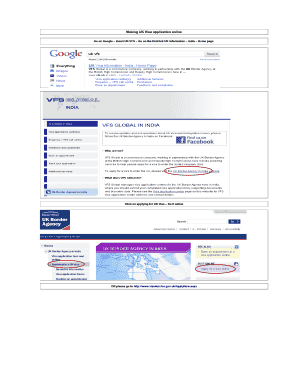
Get Making Uk Visa Application Online
How it works
-
Open form follow the instructions
-
Easily sign the form with your finger
-
Send filled & signed form or save
How to fill out the Making UK Visa Application Online
Navigating the UK visa application process online can be straightforward with the right guidance. This comprehensive guide will provide clear instructions on each section of the Making UK Visa Application Online form, ensuring that users can complete their applications accurately and efficiently.
Follow the steps to successfully complete your application online.
- Click ‘Get Form’ button to obtain the form and open it in the document management tool.
- Provide your email ID, password, and complete the security policy section to gain access to the application.
- Select your current location, nationality, type of visa, purpose of application, and type of application from the dropdowns available.
- Fill out Part 1 by providing general visit information including your given name, family name, other names (if applicable), sex, marital status, date of birth, place of birth, country of birth, and nationality. Confirm if you hold or have held any other nationality, along with your intended travel dates to the UK.
- In Part 2, enter your passport information including current passport number, place of issue, issuing authority, date of issue, and expiration date. Indicate whether this is your first passport.
- Complete Part 3 by providing your complete contact details, confirming your current residential address and how long you have lived at that address. Include your home and mobile telephone numbers.
- In Parts 4 and 5, outline your current personal circumstances, employment information, and finances. Answer questions about your occupation, employer details, and monthly income.
- Navigate to the Previous Applications and Travel History section to disclose your travel history over the past 10 years, including any visa refusals or deportations.
- Provide information about your stay in the UK, detailing where you will stay and what you plan to do during your visit.
- Review all your entries thoroughly in the Review Your Visa Application section. Once confirmed, click ‘Next’ to proceed.
- Read and accept the declaration by writing your name where indicated to finalize your application.
- Select how you will lodge your application and book your visa appointment to submit biometric data. Confirm your appointment details.
- After submitting your application, note down your unique visa application number and appointment booking reference number. Print all necessary documents.
Begin your visa application process online today and ensure all documents are accurate for a smooth application experience.
Applicants can pay online using Visa or MasterCard debit or credit cards or via e-wallet (Skrill). If the applicant needs to create an e-wallet account, they need to do this a few days before they apply to ensure that the funds will be available to use. Payment online will need to be made in INR.
Industry-leading security and compliance
US Legal Forms protects your data by complying with industry-specific security standards.
-
In businnes since 199725+ years providing professional legal documents.
-
Accredited businessGuarantees that a business meets BBB accreditation standards in the US and Canada.
-
Secured by BraintreeValidated Level 1 PCI DSS compliant payment gateway that accepts most major credit and debit card brands from across the globe.


