Loading
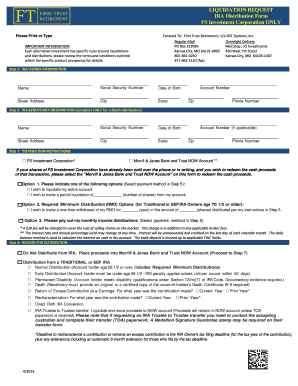
Get Fsic Liquidation Request Form - First Trust Retirement
How it works
-
Open form follow the instructions
-
Easily sign the form with your finger
-
Send filled & signed form or save
How to fill out the FSIC Liquidation Request Form - First Trust Retirement online
The FSIC Liquidation Request Form is essential for individuals looking to manage their IRA distributions effectively. This guide will assist users in completing the form accurately and efficiently, ensuring all necessary information is provided for smooth processing.
Follow the steps to accurately fill out the FSIC Liquidation Request Form.
- To obtain the FSIC Liquidation Request Form, click the ‘Get Form’ button and open it in your preferred online editor.
- Start by entering your personal information in the 'IRA Owner Information' section. Fill in your name, Social Security number, date of birth, street address, city, state, account number, phone number, and zip code.
- If applicable, complete the 'IRA Beneficiary Information' section only if you are submitting a distribution due to the death of the account holder. Input the beneficiary's name, Social Security number, date of birth, street address, city, state, account number (if applicable), phone number, and zip code.
- Proceed to the 'Distribution Instructions' section. Here, you will specify whether you want to liquidate your entire account, request a partial liquidation, or handle your required minimum distributions. Indicate the number of shares where needed and select your preferred payment method in step 5.
- In the 'Reason for Distribution' section, select the applicable reason for your distribution, such as normal distribution, early distribution, permanent disability, or others. Ensure you refer to any additional documentation that may be required.
- Next, fill out the 'Payment Method' section to indicate how you would like to receive your funds. Options include depositing cash into the Morrill & Janes Bank and Trust NOW Account or mailing a check to your current address.
- Complete the 'Income Tax Withholding' section by choosing whether to withhold federal income tax from your distribution. The selection made here must be completed; otherwise, the standard 10% withholding will apply.
- Finally, you will need to sign and date the form to certify that all provided information is accurate. Make sure to seek a Signature Guarantee if required, based on your selected payment method.
- Once you have filled out all sections of the form, review your entries for accuracy. You can then save your changes, download the completed form for your records, print it out, or share it as needed.
Begin filling out your FSIC Liquidation Request Form online today to ensure timely processing of your distribution.
Please contact our customer service team at 855-387-3847; as they will be able to assist with these requests following security verification.
Industry-leading security and compliance
US Legal Forms protects your data by complying with industry-specific security standards.
-
In businnes since 199725+ years providing professional legal documents.
-
Accredited businessGuarantees that a business meets BBB accreditation standards in the US and Canada.
-
Secured by BraintreeValidated Level 1 PCI DSS compliant payment gateway that accepts most major credit and debit card brands from across the globe.


