Loading
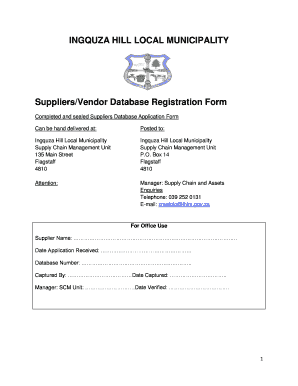
Get Inquza
How it works
-
Open form follow the instructions
-
Easily sign the form with your finger
-
Send filled & signed form or save
How to fill out the Inquza online
This guide provides step-by-step instructions on how to complete the Inquza online form effectively. By following these instructions, users can ensure that they fill out the form accurately and meet all necessary requirements.
Follow the steps to complete the Inquza online form successfully.
- Click ‘Get Form’ button to access the form and open it in the editor.
- Begin by filling out the business information section, which includes the name of the enterprise, trading name, and contact details such as postal and physical addresses, telephone numbers, and email address.
- Specify the preferred method of communication by selecting between email, fax, post, or SMS.
- Indicate the type of enterprise from the options provided, such as sole proprietor or private company, and attach the required certified documents for your specific enterprise type.
- Provide the location of the enterprise by selecting whether it is within the Ingquza Hill Local Municipality area or elsewhere.
- Outline the nature of operations by listing principal business activities and referencing the nature of operations listings for appropriate codes.
- Complete the business details section, including the business registration number, VAT registration number, and attach a valid tax clearance certificate.
- Fill in banking details accurately, authorizing the municipality to make electronic payments to the specified account.
- Disclose any relevant state interest declarations as required by the form.
- List the names and positions of the directors, owners, or partners of the enterprise.
- Detail previous experience by listing the last three contracts successfully completed related to the business's core activities.
- Affirm the truth of the application by signing the declaration under oath and having it notarized by a commissioner of oaths.
- Once all sections are complete and documents are attached, save your changes, download a copy for your records, print a hard copy if necessary, and submit the completed form to the Supply Chain Management Unit.
Complete your Inquza online document today for successful registration.
No, the warranty claim can only be made in the country of purchase where the phone is officially sold.
Industry-leading security and compliance
US Legal Forms protects your data by complying with industry-specific security standards.
-
In businnes since 199725+ years providing professional legal documents.
-
Accredited businessGuarantees that a business meets BBB accreditation standards in the US and Canada.
-
Secured by BraintreeValidated Level 1 PCI DSS compliant payment gateway that accepts most major credit and debit card brands from across the globe.


