Loading
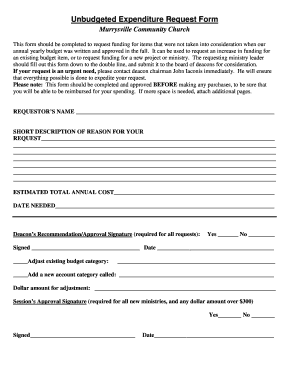
Get Unbudgeted Expense Approval Request Form
How it works
-
Open form follow the instructions
-
Easily sign the form with your finger
-
Send filled & signed form or save
How to fill out the Unbudgeted Expense Approval Request Form online
This guide provides a step-by-step approach to completing the Unbudgeted Expense Approval Request Form online. It is designed to help users accurately fill out the necessary fields to ensure their funding requests are processed smoothly.
Follow the steps to successfully complete the form online.
- Select the ‘Get Form’ button to access the form and open it for editing.
- Enter your name in the 'Requestor's Name' field. This identifies who is making the request.
- In the 'Short description of reason for your request' section, provide a concise and clear explanation of why funding is needed.
- Estimate the total annual cost for the expenses you are requesting and input this amount in the corresponding field.
- Indicate the date you require the funding by completing the 'Date Needed' field.
- The deacon’s recommendation or approval requires a signature. Select either 'Yes' or 'No' and ensure you include the signature and date.
- If applicable, indicate if you are requesting to adjust an existing budget category by checking the relevant box and specifying the category.
- If you are proposing a new account category, check the box and provide the name for it, along with the dollar amount for the adjustment.
- For requests over $300 or for new ministries, a session’s approval signature is necessary. Select 'Yes' or 'No,' and include the signature and date where required.
- Once all fields are completed, you can save your changes, download, print, or share the form as needed.
Take the next step towards submitting your request by completing the Unbudgeted Expense Approval Request Form online.
We request you to please approve the budget and release the funds in order for us to proceed with the finalisation of the venue. We will also be required to pay some advance to the event management company to finalise them.
Industry-leading security and compliance
US Legal Forms protects your data by complying with industry-specific security standards.
-
In businnes since 199725+ years providing professional legal documents.
-
Accredited businessGuarantees that a business meets BBB accreditation standards in the US and Canada.
-
Secured by BraintreeValidated Level 1 PCI DSS compliant payment gateway that accepts most major credit and debit card brands from across the globe.


