Loading
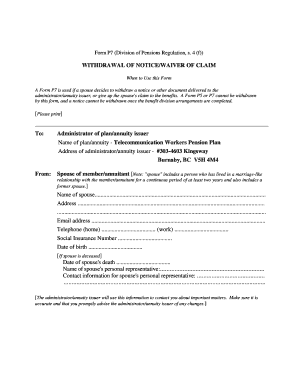
Get P7 Form
How it works
-
Open form follow the instructions
-
Easily sign the form with your finger
-
Send filled & signed form or save
How to fill out the P7 Form online
Filling out the P7 Form online is an important step for anyone looking to withdraw a notice or waiver of claim regarding pension benefits. This guide will provide you with clear and detailed instructions to ensure you complete the form accurately and efficiently.
Follow the steps to complete the P7 Form online
- Click ‘Get Form’ button to obtain the form and open it in the editor.
- Begin by filling in your information as the spouse of the member or annuitant. Include your full name, address, email address, and contact numbers.
- If applicable, provide the date of the member/annuitant's death and the name and contact information of their personal representative.
- Next, provide information regarding the plan member or annuitant, including their name, address, email address, telephone numbers, Social Insurance or Plan Identity Number, and employer.
- Indicate your intention to withdraw a specific notice or document by checking the appropriate box and entering the date and description of the document or form being withdrawn.
- Sign the form to confirm your withdrawal. Ensure that the signature field is appropriately filled out, marking whether you are the spouse or their personal representative.
- Date your signature and have a witness sign the form. Their details, including name and address, should also be filled in.
- Review the entire form for accuracy, ensuring all information is complete and correct.
- Once you are satisfied with the form, save your changes. You can then download, print, or share the form as needed.
Complete your P7 Form online today to ensure your withdrawal is properly processed.
Related links form
Most filers who use Form 1040 can find their standard deduction on the first page of the form. The standard deduction for most filers of Form 1040-SR, U.S. Tax Return for Seniors, is on the last page of that form.
Industry-leading security and compliance
US Legal Forms protects your data by complying with industry-specific security standards.
-
In businnes since 199725+ years providing professional legal documents.
-
Accredited businessGuarantees that a business meets BBB accreditation standards in the US and Canada.
-
Secured by BraintreeValidated Level 1 PCI DSS compliant payment gateway that accepts most major credit and debit card brands from across the globe.


