Loading
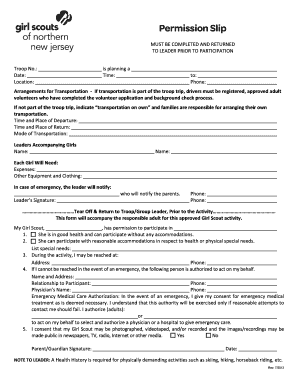
Get Form Permission Slip - Gsnnj
How it works
-
Open form follow the instructions
-
Easily sign the form with your finger
-
Send filled & signed form or save
How to fill out the Form Permission Slip - Gsnnj online
This guide provides essential instructions on how to effectively complete the Form Permission Slip - Gsnnj online. By following these steps, users can ensure that all necessary information is accurately submitted for participation in the associated activity.
Follow the steps to fill out the Form Permission Slip - Gsnnj completely and accurately.
- Press the ‘Get Form’ button to obtain the form and open it in your digital environment.
- Begin by entering the troop number in the designated field.
- Insert the date of the activity, followed by the location where it will take place.
- Fill out the planned time of the event.
- In the phone field, provide a contact number associated with the event.
- Detail the arrangements for transportation. If transportation is provided, ensure that volunteer driver information is complete.
- Specify the time and place of departure and return as required.
- Indicate the mode of transportation that will be used.
- List the names of the leaders who will be accompanying the participants during the activity.
- Inform regarding any expenses the participant may incur during the activity.
- Outline any equipment or clothing that each girl will need for the activity.
- Designate an emergency contact who will be notified in case of an emergency.
- Capture the leader’s signature and relevant phone numbers.
- Complete the consent section at the end by checking appropriate boxes regarding health and accommodations.
- If applicable, list any special needs or accommodations that the participant may require.
- Provide an address and phone number where the guardians can be reached during the event.
- Identify a person authorized to act on behalf of the guardian in case of emergency.
- Enter the physician’s name and provide their contact number.
- Grant or deny authorization for medical care by selecting the appropriate option.
- Conclude by having the parent/guardian sign and date the form.
- Finally, save your changes, and consider downloading, printing, or sharing the completed form as necessary.
Complete your documents online now for a smooth participation experience.
Related links form
: a written, printed, or typed copy. especially : a usually typed copy of dictated or recorded material. b. : an official or legal and often published copy. a court reporter's transcript.
Industry-leading security and compliance
US Legal Forms protects your data by complying with industry-specific security standards.
-
In businnes since 199725+ years providing professional legal documents.
-
Accredited businessGuarantees that a business meets BBB accreditation standards in the US and Canada.
-
Secured by BraintreeValidated Level 1 PCI DSS compliant payment gateway that accepts most major credit and debit card brands from across the globe.


