Loading
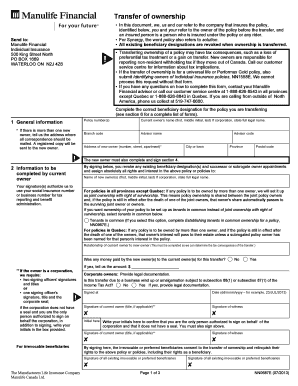
Get Printing S: Graph Forms Producti Nn Nn0283e.frp - Darling ...
How it works
-
Open form follow the instructions
-
Easily sign the form with your finger
-
Send filled & signed form or save
How to use or fill out the Printing S: GRAPH FORMS PRODUCTI NN NN0283E.FRP - Darling ... online
Filling out the Printing S: GRAPH FORMS PRODUCTI NN NN0283E.FRP - Darling ... online is a straightforward process that requires attention to detail. This guide provides step-by-step instructions to help ensure that your form is completed correctly and effectively.
Follow the steps to successfully complete the form online.
- Click ‘Get Form’ button to obtain the form and open it in the online editor.
- Review the general information on the form, including providing the policy number(s), current owner's name, and the address of the new owner. Make sure that this information is accurate, as it is crucial for the transfer process.
- In the section for the current owner, sign to authorize the use of the social insurance number or business number for tax reporting. By signing, you revoke any existing beneficiary designations.
- If there are multiple new owners, ensure to provide a registered address for correspondence and clearly indicate the names and addresses of the new owners.
- Complete section four by having the new owner provide their social insurance number or business number if the owner is a corporation. Ensure proper signatures and initials are included for corporate ownership.
- New owners must complete a new beneficiary designation since all previous designations will be revoked upon transfer. Be sure to fill this out completely.
- Review the 'Authorizations and consent' section, ensuring that the new owner understands how their personal information will be used, and sign to agree.
- Final checks: Ensure all required signatures are included, and review the completed form for accuracy.
- At the end of the process, you can save changes, download, print, or share the completed form as needed.
Complete your documents online to ensure efficient processing.
Industry-leading security and compliance
US Legal Forms protects your data by complying with industry-specific security standards.
-
In businnes since 199725+ years providing professional legal documents.
-
Accredited businessGuarantees that a business meets BBB accreditation standards in the US and Canada.
-
Secured by BraintreeValidated Level 1 PCI DSS compliant payment gateway that accepts most major credit and debit card brands from across the globe.


