Loading
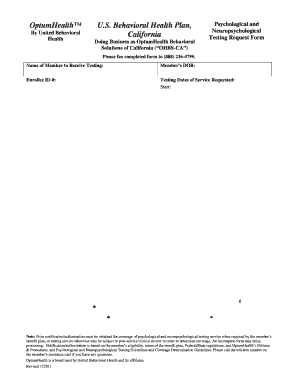
Get Optum Psychological Testing Request Form
How it works
-
Open form follow the instructions
-
Easily sign the form with your finger
-
Send filled & signed form or save
How to fill out the Optum Psychological Testing Request Form online
This guide provides clear instructions on how to complete the Optum Psychological Testing Request Form online. Following these steps will ensure that you fill out the form accurately and efficiently, facilitating the testing process.
Follow the steps to complete the form accurately
- Click ‘Get Form’ button to obtain the form and access it in an editable format.
- Fill in the name of the member who is to receive testing, followed by their date of birth and enrollee ID number. Ensure accuracy in these details to maintain proper identification.
- Specify the dates of service requested, including both the start and end dates. This helps in scheduling the necessary psychological assessment activities.
- Provide the psychologist's name, degree, type of license, NPI number, phone number, and fax number, along with their address including street, city, state, and zip code.
- Indicate the provider who referred the member to the psychologist for testing, filling in their name and optional contact information.
- In the case background section, describe the member’s current level of care, the specific behaviors and symptoms causing concern, and the impact on their current functioning. Include any past assessment or testing history along with relevant co-existing medical, psychiatric, or substance use conditions.
- Clarify the purpose of testing by specifying referral questions and any unresolved issues related to differential diagnosis that may contribute to the clinical treatment plan.
- Complete the existing DSM or ICD diagnostic code number and name fields. If no diagnosis exists, enter 'None'.
- List any rule-out diagnostic code numbers and names to be evaluated, providing diagnostic code numbers along with their corresponding names.
- List all required tests by spelling out their names and indicating if specific or supplementary subtests will be administered.
- Fill in the units requested for psychological testing (96101, 96102, 96103) and neuropsychological testing (96118, 96119, 96120).
- Indicate whether a feedback session is requested by selecting 'Yes' or 'No'. If 'Yes', specify the CPT code requested.
- Answer whether testing has started, and indicate if it is court-ordered, providing the service date range if applicable.
- Review the form for completeness to avoid processing delays. Incomplete forms may lead to a need for additional information or authorization. Ensure that all required fields are filled out accurately.
- Once all sections have been completed, save your changes. You may download, print, or share the form as needed for submission.
Complete the Optum Psychological Testing Request Form online and facilitate the testing process smoothly.
Optum ID delivers a secure, centralized identity management solution that enables a single sign-on to all integrated applications. You register for an Optum ID once and use that Optum ID to access all of the associated applications seamlessly.
Industry-leading security and compliance
US Legal Forms protects your data by complying with industry-specific security standards.
-
In businnes since 199725+ years providing professional legal documents.
-
Accredited businessGuarantees that a business meets BBB accreditation standards in the US and Canada.
-
Secured by BraintreeValidated Level 1 PCI DSS compliant payment gateway that accepts most major credit and debit card brands from across the globe.


