Loading
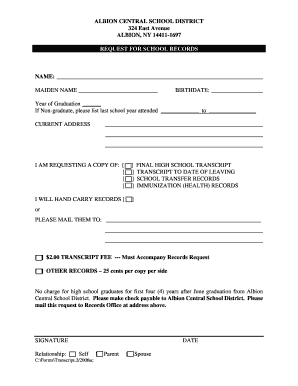
Get Transcript Release Form (pdf) - Albion Central School District - Albionk12
How it works
-
Open form follow the instructions
-
Easily sign the form with your finger
-
Send filled & signed form or save
How to fill out the Transcript Release Form (pdf) - Albion Central School District - Albionk12 online
This guide provides clear, step-by-step instructions on how to effectively complete the Transcript Release Form for Albion Central School District. Whether you are a current student or an alumnus, our detailed guidance will help you navigate the process with ease.
Follow the steps to complete the Transcript Release Form online.
- Press the ‘Get Form’ button to obtain the Transcript Release Form and open it in your preferred PDF editor.
- Begin by filling in your current name in the NAME field, ensuring to include your maiden name if applicable.
- Next, provide your birthdate in the designated space to confirm your identity.
- Enter your year of graduation or, if you are a non-graduate, indicate the last school year you attended.
- Complete your current address in the provided address fields, ensuring all information is accurate and up-to-date.
- In the records requested section, check the box next to the specific documents you are asking for, such as the final high school transcript or immunization records.
- Indicate whether you will hand-carry the records or if you would prefer them to be mailed to a specified address.
- Review the payment options for the record request; ensure to include the appropriate fee if applicable.
- Sign the form in the signature field to validate your request and indicate your relationship to the student.
- Finally, check the form for completeness, and then save your changes. You can download, print, or share the completed form as needed.
Complete your Transcript Release Form online today for a seamless records request process!
If you want to remove the spacing globally for every list in your document just put \setlist[itemize]{noitemsep} in your preamble.
Industry-leading security and compliance
US Legal Forms protects your data by complying with industry-specific security standards.
-
In businnes since 199725+ years providing professional legal documents.
-
Accredited businessGuarantees that a business meets BBB accreditation standards in the US and Canada.
-
Secured by BraintreeValidated Level 1 PCI DSS compliant payment gateway that accepts most major credit and debit card brands from across the globe.


