Loading
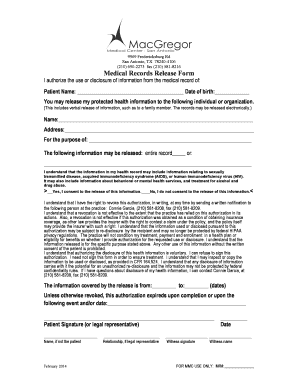
Get Medical Records Release Form - Macgregor Medical Center
How it works
-
Open form follow the instructions
-
Easily sign the form with your finger
-
Send filled & signed form or save
How to fill out the Medical Records Release Form - MacGregor Medical Center online
Filling out the Medical Records Release Form is an essential step for individuals wishing to authorize the release of their medical information. This guide provides clear, step-by-step instructions to help users complete the form easily and accurately.
Follow the steps to complete the Medical Records Release Form online.
- Click ‘Get Form’ button to obtain the form and open it in your editor.
- Begin by entering the patient's name in the designated field. This identifies the individual whose medical records you are authorizing to be released.
- Next, provide the patient's date of birth. This additional information helps ensure that the correct individual's records are accessed.
- In the next section, input the name of the individual or organization who will receive the medical records. Ensure that this name is clear to prevent any errors.
- Fill in the address of the individual or organization in the corresponding field. Accurate details here are vital for successful delivery of the records.
- Specify the purpose for the release of these medical records. This helps clarify the reason for authorization.
- Indicate what specific information may be released by selecting either 'entire record' or specifying details in the provided section. This informs the recipient of the extent of information authorized for release.
- Read the consent section regarding sensitive information. If you agree to the release of this information, select 'Yes'; if not, choose 'No'.
- Review the revocation section to understand your rights and conditions related to this authorization.
- Enter the dates from which the information will be released. This is important for clarity and legality.
- Specify the expiration of this authorization by either stating a specific date or event, or confirming it expires upon completion.
- Sign the form, either yourself or through a legal representative. This signature validates the authorization.
- Record the date of signing your form next to your signature.
- If signed by someone other than the patient, include the name and relationship of the legal representative.
- Obtain a witness signature and name, if required, to further authenticate the form.
- Finally, use the options available to save changes, download, print, or share the completed form as needed.
Complete your documents online today to ensure the smooth processing of your medical records.
I was treated in your office [at your facility] between [fill in dates]. I request copies of the following [or all] health records related to my treatment. [Identify records requested, e.g. medical history form you provided; physician and nurses' notes; test results, consultations with specialists; referrals.]
Industry-leading security and compliance
US Legal Forms protects your data by complying with industry-specific security standards.
-
In businnes since 199725+ years providing professional legal documents.
-
Accredited businessGuarantees that a business meets BBB accreditation standards in the US and Canada.
-
Secured by BraintreeValidated Level 1 PCI DSS compliant payment gateway that accepts most major credit and debit card brands from across the globe.


