Loading
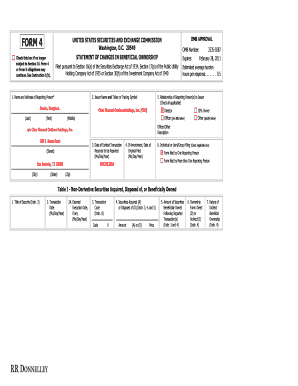
Get Sec Form 4 Word Template - Clear Channel Outdoor
How it works
-
Open form follow the instructions
-
Easily sign the form with your finger
-
Send filled & signed form or save
How to fill out the SEC Form 4 Word Template - Clear Channel Outdoor online
This guide provides a comprehensive overview of how to accurately complete the SEC Form 4 Word Template for Clear Channel Outdoor. Following these step-by-step instructions will help ensure your document is filled out correctly and submitted successfully.
Follow the steps to fill out the SEC Form 4 Word Template online
- Press the ‘Get Form’ button to obtain the SEC Form 4 Word Template. This will allow you to access the document in an editable format.
- Begin by entering the name and address of the reporting person in the designated fields. This should include the last name, first name, middle name, street address, city, state, and zip code.
- Next, indicate the date of the earliest transaction required to be reported using the format (Mo/Day/Year). This detail is crucial as it sets the reporting timeframe.
- Check the appropriate boxes under the 'Relationship of Reporting Person(s) to Issuer' section to describe your position, such as Director, Officer, or 10% Owner. Provide any necessary titles in the specified fields.
- In the 'Table I' section, fill in the details regarding non-derivative securities acquired, disposed of, or beneficially owned. Enter the title of the security, transaction date, transaction code, amount of securities, price, and your ownership form.
- Proceed to 'Table II' for derivative securities, if applicable. Provide the title of the derivative security, conversion or exercise price, transaction details, and the number of derivative securities acquired or disposed of.
- Review all entered information for accuracy. Once everything is correctly filled out, you can choose to save changes, download, print, or share the completed form.
Complete your SEC Form 4 online today for accurate and timely filing.
Related links form
Put your cursor where you want one page to end and the next to begin. Go to Insert > Page Break.
Industry-leading security and compliance
US Legal Forms protects your data by complying with industry-specific security standards.
-
In businnes since 199725+ years providing professional legal documents.
-
Accredited businessGuarantees that a business meets BBB accreditation standards in the US and Canada.
-
Secured by BraintreeValidated Level 1 PCI DSS compliant payment gateway that accepts most major credit and debit card brands from across the globe.


