Loading
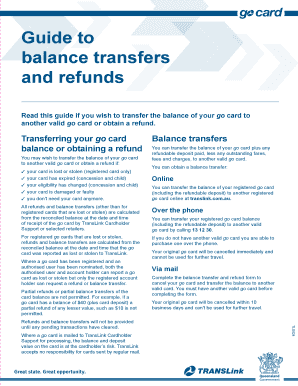
Get Go Card Guide To Balance Transfers And Refunds Form - Translink
How it works
-
Open form follow the instructions
-
Easily sign the form with your finger
-
Send filled & signed form or save
How to use or fill out the Go Card Guide To Balance Transfers And Refunds Form - Translink online
Filling out the Go Card Guide To Balance Transfers And Refunds Form correctly is essential for transferring balances or obtaining refunds efficiently. This guide provides clear instructions to help you navigate each section of the form with ease.
Follow the steps to fill out the form successfully.
- Press the ‘Get Form’ button to obtain the form and open it in your editor.
- Complete section A with your go card and cardholder details. Ensure to fill in all mandatory fields, including the go card number, personal details, and contact information.
- In section B, indicate the reason for the balance transfer or refund by checking the appropriate box. Choose one option that accurately describes your situation.
- If transferring the balance, proceed to section C and provide the go card number of the new card to which the balance will be transferred. Include the recipient's name details.
- In section D, select your preferred method for receiving the refund – either via bank account or cheque. Fill in the relevant bank details if applicable.
- Review section E, where you need to acknowledge that you have read the go card guide to balance transfers and refunds. Sign and date the agreement.
- Finally, save your changes, print the completed form, and ensure you include your go card (if applicable) before submitting it.
Complete your documents online to ensure a smooth transfer or refund process.
Lost or stolen go cards If your lost or stolen go card is registered, call TransLink on 13 12 30 immediately and we'll block it so it can't be used.
Industry-leading security and compliance
US Legal Forms protects your data by complying with industry-specific security standards.
-
In businnes since 199725+ years providing professional legal documents.
-
Accredited businessGuarantees that a business meets BBB accreditation standards in the US and Canada.
-
Secured by BraintreeValidated Level 1 PCI DSS compliant payment gateway that accepts most major credit and debit card brands from across the globe.


