Loading
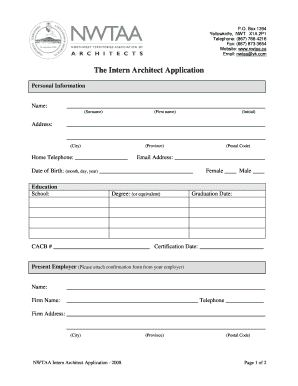
Get How To Fill Architect Application Form
How it works
-
Open form follow the instructions
-
Easily sign the form with your finger
-
Send filled & signed form or save
How to fill out the How To Fill Architect Application Form online
Filling out the Architect Application Form online can be a straightforward process with the right guidance. This guide will provide you with step-by-step instructions to help you complete your application effectively.
Follow the steps to complete your application with ease.
- Click ‘Get Form’ button to obtain the form and open it in the editor.
- Begin by entering your personal information in the designated fields. This includes your surname, first name, initial, address (city, province, and postal code), home telephone number, email address, and date of birth.
- Next, provide your educational background. Indicate the name of your school, the degree obtained (or equivalent), and your graduation date. Make sure to include your CACB number and certification date if applicable.
- For your current employment details, fill in the name of your present employer, the firm name, telephone number, and the firm address (city, province, and postal code). Ensure you attach the confirmation form from your employer as required.
- Fill in your mentor's details by providing their name, firm name, telephone number, and firm address. Attach the necessary confirmation form from your mentor.
- Indicate your preferred mailing address by selecting either 'Resident' or 'Business', and fill in the corresponding details.
- Ensure that you gather and attach all required documents, including the completed and signed application, photocopy of your degrees, CACB certificate, employer confirmation form, mentor confirmation form, and the application fee of $100.
- Sign and date the application at the bottom of the form.
- Review the entire application to ensure that all fields are filled correctly. Once completed, save your changes, and you may choose to download, print, or share the form.
Begin your application process online now and take the first step towards becoming an intern architect.
First, go through the document and add a heading with a heading style wherever you want a table of contents entry. Then, insert an automatic table of contents, and update it automatically whenever you make a change.
Industry-leading security and compliance
US Legal Forms protects your data by complying with industry-specific security standards.
-
In businnes since 199725+ years providing professional legal documents.
-
Accredited businessGuarantees that a business meets BBB accreditation standards in the US and Canada.
-
Secured by BraintreeValidated Level 1 PCI DSS compliant payment gateway that accepts most major credit and debit card brands from across the globe.


