Loading
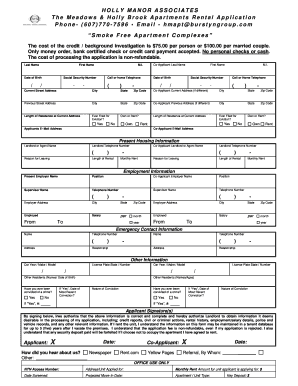
Get Burstyn Group
How it works
-
Open form follow the instructions
-
Easily sign the form with your finger
-
Send filled & signed form or save
How to fill out the Burstyn Group online
Filling out the Burstyn Group application form is an essential step in securing your rental apartment. This guide will provide you with detailed instructions on how to complete the form accurately and efficiently, ensuring that all necessary information is submitted.
Follow the steps to complete your application form
- Click ‘Get Form’ button to access the application form and open it in your preferred editor.
- Enter your last name and first name in the designated fields at the top of the form. This information is crucial for your identification.
- Provide your date of birth and social security number in the respective fields to assist with background verification.
- Fill in the co-applicant's information, including their last name, first name, M.I. (middle initial), date of birth, social security number, and contact number if applicable.
- Complete the current street address, city, state, and zip code sections for both you and your co-applicant. If your co-applicant has a different address, ensure you fill that section out accordingly.
- Indicate your previous addresses for both you and your co-applicant if there are any changes in residency over the past few years.
- Respond to questions regarding your housing history, including whether you have ever filed for eviction, and indicate ownership or rental status.
- Provide your and your co-applicant's email addresses in the indicated fields for future correspondence.
- Under present housing information, include your landlord's name and contact number, along with the current monthly rent and reason for leaving the previous rental.
- Fill in employment information, including names and addresses of current employers, positions held, supervisors' names, and monthly salaries.
- Complete the emergency contact information section and include details such as relationship and address.
- List any vehicles owned, including car year, make, model, and license plate details.
- Answer the questions regarding criminal convictions thoroughly and truthfully, if applicable.
- Sign and date the form at the end to certify that the information provided is accurate and complete.
- Upon completing the form, you can save your changes, download the form for your records, print it out, or share it if needed.
Complete your application online today to move forward in securing your new home.
Industry-leading security and compliance
US Legal Forms protects your data by complying with industry-specific security standards.
-
In businnes since 199725+ years providing professional legal documents.
-
Accredited businessGuarantees that a business meets BBB accreditation standards in the US and Canada.
-
Secured by BraintreeValidated Level 1 PCI DSS compliant payment gateway that accepts most major credit and debit card brands from across the globe.


