Loading
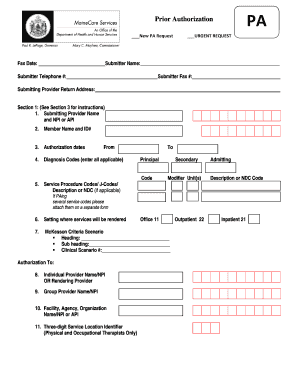
Get Initial Authorization Request Form - Health Pas-online - Maine.gov - Mainecare Maine
How it works
-
Open form follow the instructions
-
Easily sign the form with your finger
-
Send filled & signed form or save
How to use or fill out the Initial Authorization Request Form - Health PAS-Online - Maine.gov - Mainecare Maine online
Filling out the Initial Authorization Request Form is a critical step in obtaining prior authorization for medical services in Maine. This guide will provide you with a clear and supportive walkthrough of each section of the form, ensuring that you have all the necessary information to complete it online effectively.
Follow the steps to fill out the form accurately and efficiently.
- Use the ‘Get Form’ button to access the Initial Authorization Request Form. This will allow you to download the form and prepare to fill it out.
- In Section 1, enter the submitting provider’s name and their National Provider Identifier (NPI) or atypical provider identifier (API). This information is required for processing your request.
- Provide the member’s name and MaineCare ID number in the designated fields. Both are essential for verifying the member’s eligibility.
- Input the authorization dates to indicate the span of services being requested. This information must be clear and accurate.
- List all applicable diagnosis codes, ensuring at least one primary diagnosis is included. Utilize the proper ICD-9 codes for accuracy.
- Detail the service procedure codes. Enter the correct CPT or HCPCS codes along with the service description. Ensure to include the number of units requested.
- For procedures requiring J-Codes, include these and, if applicable, the corresponding National Drug Code (NDC). This step is situational based on the service.
- Select the setting where the services will be rendered. This is a required step for specific types of therapies.
- Identify the McKesson InterQual criteria used to determine the necessity of the requested service. Provide the header, sub-header, and clinical scenario number as specified.
- In Items 8, 9, and 10, complete at least one of these fields: provide the individual provider's, group provider's, or facility's name and NPI/API.
- If applicable, enter the three-digit service location identifier associated with the service location. This is a requirement specifically for physical and occupational therapy services.
- If you are submitting an urgent request, provide your reason clearly in the designated area.
- Review the completed form to ensure all required and situational fields are filled out correctly to avoid delays.
- Finally, save any changes made to the form, then download, print, or share it as necessary to complete your submission process.
Complete your submission of the Initial Authorization Request Form online for prompt processing.
Contact Us Eligibility and Benefits Questions. Phone: 1 (855) 797-4357. For help logging into your My Maine Connection Account: MMCHelp.DHHS@maine.gov. Electronic Benefit Transfer Card. For EBT self-service, please visit https://.pinetreecard.com/
Industry-leading security and compliance
US Legal Forms protects your data by complying with industry-specific security standards.
-
In businnes since 199725+ years providing professional legal documents.
-
Accredited businessGuarantees that a business meets BBB accreditation standards in the US and Canada.
-
Secured by BraintreeValidated Level 1 PCI DSS compliant payment gateway that accepts most major credit and debit card brands from across the globe.


