Loading
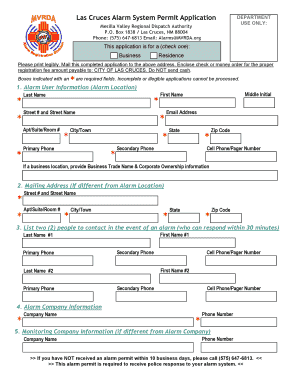
Get Las Cruces Alarm System Permit Application Department Use ...
How it works
-
Open form follow the instructions
-
Easily sign the form with your finger
-
Send filled & signed form or save
How to fill out the Las Cruces Alarm System Permit Application online
This guide provides detailed instructions on how to complete the Las Cruces Alarm System Permit Application online. It is designed to assist users in filling out the form accurately, ensuring compliance and a smooth application process.
Follow the steps to fill out the application correctly.
- Press the ‘Get Form’ button to access the application form and open it in the editing interface.
- Begin by selecting whether this application is for a business or a residence by checking the appropriate box.
- In the ‘Alarm User Information’ section, fill in the required fields: last name, first name, middle initial, street number and name, apartment/suite/room number (if applicable), city/town, state, zip code, primary phone, secondary phone, and cell phone/pager number. If this is for a business, include the business trade name and corporate ownership information.
- If your mailing address is different from the alarm location, provide the alternative address in the ‘Mailing Address’ section. Fill in the required fields, including street number and street name, apartment/suite/room number (if applicable), city/town, state, and zip code.
- In the next section, list two individuals who can respond within 30 minutes of an alarm. Include their first name, last name, primary phone number, secondary phone number, and cell phone/pager number.
- Fill out the ‘Alarm Company Information’ section by providing the name of the alarm company and their phone number.
- If the monitoring company is different from the alarm company, complete the ‘Monitoring Company Information’ section with the name of the monitoring company and their phone number.
- Once you have filled out all required fields, review the form for accuracy and completeness. Ensure that there are no missing or illegible entries.
- After confirming that the application is complete, save your changes, and then decide whether to download, print, or share the application as needed.
Complete your application online today to ensure timely processing.
Burglar And Panic Alarms Permitting Online: Apply online and submit full electronic payment at .houstonburglaralarmpermits.org. By Mail: Send completed application and full payment to City of Houston - Burglar Alarm Administration, P.O. Box 203887, Houston, Texas 77216-3887.
Industry-leading security and compliance
US Legal Forms protects your data by complying with industry-specific security standards.
-
In businnes since 199725+ years providing professional legal documents.
-
Accredited businessGuarantees that a business meets BBB accreditation standards in the US and Canada.
-
Secured by BraintreeValidated Level 1 PCI DSS compliant payment gateway that accepts most major credit and debit card brands from across the globe.


