Loading
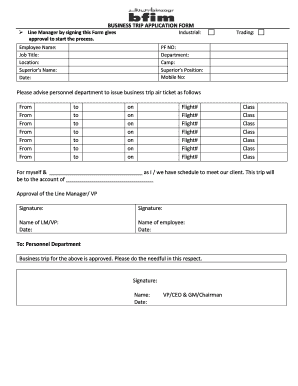
Get Business Trip Application Form
How it works
-
Open form follow the instructions
-
Easily sign the form with your finger
-
Send filled & signed form or save
How to fill out the Business Trip Application Form online
Filling out the Business Trip Application Form online is an essential process for securing approval and planning your business travel effectively. This guide provides you with clear, step-by-step instructions on how to complete each section of the form.
Follow the steps to complete your Business Trip Application Form online.
- Click ‘Get Form’ button to obtain the form and open it in the editor.
- Fill in your employee name, job title, and location in the designated fields at the top of the form. Ensure that your details are accurate to facilitate smooth processing.
- Provide your superior’s name and the date of the application. This information is necessary for approval processes and ensures that your request is properly documented.
- In the trading section, fill in your PF number, department, and camp information. Additionally, include your superior’s position and mobile number for any follow-up communications.
- In the flight information section, specify the departure and arrival locations for your business trip. Enter the required dates for each leg of the journey, ensuring consistency with your travel schedule.
- List the flight numbers and classes you prefer for your trip, making sure to leave room for additional entries if necessary. This will help the personnel department book the appropriate arrangements.
- Indicate whether the trip will be for yourself only or include a companion by filling in their details where prompted. Be sure to clarify the purpose of the trip, especially if it involves client meetings.
- Obtain your line manager’s or VP's approval by ensuring they sign and date the form in the appropriate section. This endorsement is crucial for validating your business trip request.
- After completing all required sections, save any changes made to the form. You have options to download, print, or share the form as needed.
Complete your Business Trip Application Form online today to streamline your travel planning.
5 Steps to Write a Travel Request Form Step 1: Include Complete Details of the Traveller. ... Step 2: Describe the Information Related to the Trip. ... Step 3: Display Travel Expenses and Information Regarding Sponsorship. ... Step 4: Do Not Fail to Mention the Names of All the Authorized Persons.
Industry-leading security and compliance
US Legal Forms protects your data by complying with industry-specific security standards.
-
In businnes since 199725+ years providing professional legal documents.
-
Accredited businessGuarantees that a business meets BBB accreditation standards in the US and Canada.
-
Secured by BraintreeValidated Level 1 PCI DSS compliant payment gateway that accepts most major credit and debit card brands from across the globe.


