Loading
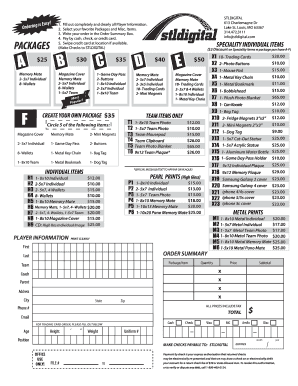
Get 2014order Formemail
How it works
-
Open form follow the instructions
-
Easily sign the form with your finger
-
Send filled & signed form or save
How to fill out the 2014Order FormEmail online
Filling out the 2014Order FormEmail online is a straightforward process designed to facilitate your order effectively. This guide provides step-by-step instructions to ensure you complete the form accurately and efficiently.
Follow the steps to complete the 2014Order FormEmail online.
- Click ‘Get Form’ button to access the order form and open it in the editor.
- Fill out the Player Information section completely and clearly. This ensures all necessary details are captured.
- Choose your preferred Packages and Miscellaneous Items by selecting the options that best suit your needs. Review the package details before making your selection.
- In the Order Summary Box, write a comprehensive summary of your order. This will help confirm what you wish to purchase.
- Select your payment method from the options provided: cash, check, or credit card. Enter the required payment details in the appropriate sections.
- If paying by credit card and a card swipe option is available, swipe your card at the specified location to complete the transaction.
- Review all entered information for accuracy, then proceed to save changes, download, print, or share the completed form as needed.
Complete your order online today for a seamless experience!
Industry-leading security and compliance
US Legal Forms protects your data by complying with industry-specific security standards.
-
In businnes since 199725+ years providing professional legal documents.
-
Accredited businessGuarantees that a business meets BBB accreditation standards in the US and Canada.
-
Secured by BraintreeValidated Level 1 PCI DSS compliant payment gateway that accepts most major credit and debit card brands from across the globe.


