Loading
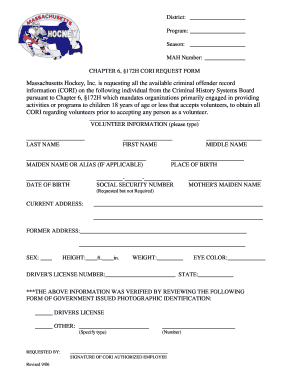
Get Cori Form
How it works
-
Open form follow the instructions
-
Easily sign the form with your finger
-
Send filled & signed form or save
How to fill out the Cori Form online
Filling out the Cori (Criminal Offender Record Information) Form is an essential step for organizations working with individuals under 18 years of age. This guide will help you navigate the process of completing the form online with clarity and ease.
Follow the steps to successfully complete the Cori Form.
- Click the ‘Get Form’ button to access the Cori Form and open it in your preferred online editor.
- Begin by filling in the district, program, and season at the top of the form. These fields help identify the context of the information request.
- In the volunteer information section, input the individual's last name, first name, middle name, maiden name or alias (if applicable), and date of birth. This information is crucial for accurate identification.
- Provide the place of birth and social security number. The social security number is requested to verify identity, though its provision is not mandatory.
- Fill in the current address, and if applicable, the former address. This helps to trace the individual’s history.
- Record the volunteer's sex, height, weight, and eye color. Accurate physical descriptions can assist in the identification process.
- If the volunteer has a driver's license, enter the driver's license number and state of issuance.
- Indicate how the above information was verified by checking the appropriate box for the selected form of government-issued photographic identification.
- Complete the requested by section, including your name and signature if you are an authorized employee to submit the request.
- After filling in all sections, ensure that all information is accurate and save your changes. You can then download, print, or share the completed form as needed.
Start completing your Cori Form online today to ensure your organization is in compliance.
Download the Personal CORI Request Form from the Department of Criminal Justice Information Services (DCJIS) website. Or call DCJIS at 617-660-4600 (for TTY, call 617-660-4606) to get the form by mail.
Industry-leading security and compliance
US Legal Forms protects your data by complying with industry-specific security standards.
-
In businnes since 199725+ years providing professional legal documents.
-
Accredited businessGuarantees that a business meets BBB accreditation standards in the US and Canada.
-
Secured by BraintreeValidated Level 1 PCI DSS compliant payment gateway that accepts most major credit and debit card brands from across the globe.


