Loading
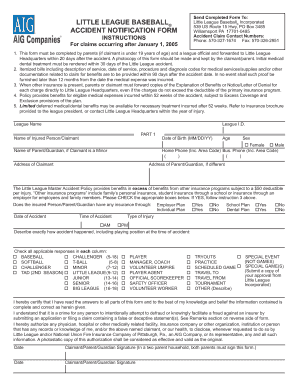
Get Accident Notification Form Aig
How it works
-
Open form follow the instructions
-
Easily sign the form with your finger
-
Send filled & signed form or save
How to fill out the Accident Notification Form AIG online
Filling out the Accident Notification Form AIG is an essential step for reporting injuries within Little League Baseball. This guide provides user-friendly instructions to help you complete the form accurately and efficiently.
Follow the steps to successfully complete your form online.
- Click ‘Get Form’ button to access the Accident Notification Form AIG and open it in your preferred online editor.
- Begin filling out Part 1 by entering the name of the injured person or claimant, their date of birth, age, and sex. Provide contact information, including home and business phone numbers.
- For claimants under 19 years of age, provide the name and address of their parent or guardian, if different from the claimant. Ensure all details are accurate.
- Indicate the date and time of the accident. Next, provide details about the type of injury and a description of how the accident occurred, including the player’s position at the time.
- Check all applicable responses regarding the nature of the accident, including the type of game and the role of the injured person. Make sure to accurately select items related to the injury.
- In the certification section, review the provided information. The claimant or parent/guardian needs to sign and date the form, ensuring both signatures are obtained in two-parent households.
- If applicable, provide details from the league statement, including the league official’s name, position, and contact information, and confirm their witness status regarding the accident.
- Finally, check the completed form for any inaccuracies, save your changes, and choose to download, print, or share the form as needed to forward it to the Little League Headquarters.
Complete your Accident Notification Form AIG online today to ensure timely processing and support.
Hi, Please check the status of your claim online at: claims.travelguard.com/status or call 1-866-478-8222 for further assistance. Thank you.
Industry-leading security and compliance
US Legal Forms protects your data by complying with industry-specific security standards.
-
In businnes since 199725+ years providing professional legal documents.
-
Accredited businessGuarantees that a business meets BBB accreditation standards in the US and Canada.
-
Secured by BraintreeValidated Level 1 PCI DSS compliant payment gateway that accepts most major credit and debit card brands from across the globe.


