Loading
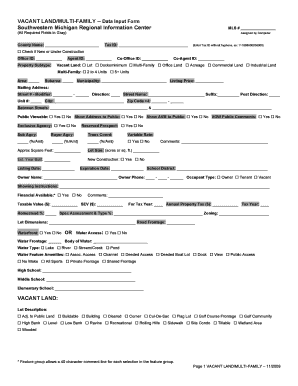
Get And/multifamily Data Input Form - Swmric
How it works
-
Open form follow the instructions
-
Easily sign the form with your finger
-
Send filled & signed form or save
How to use or fill out the And/MultiFamily Data Input Form - Swmric online
The And/MultiFamily Data Input Form - Swmric is an essential tool for efficiently gathering and submitting property information for vacant land and multi-family listings. This guide will provide you with a detailed, step-by-step approach to ensure you complete the form accurately and comprehensively.
Follow the steps to fill out the And/MultiFamily Data Input Form - Swmric online effectively.
- Press the 'Get Form' button to access the form and open it in your preferred editor.
- Begin with entering the MLS number in the designated field.
- Complete the required fields marked in gray, such as County Name and Tax ID, ensuring the Tax ID is entered without hyphens.
- Indicate whether the property is new or under construction by checking the corresponding box.
- Fill out the Office ID, Agent ID, Co-Office ID, and Co-Agent ID as required.
- Select the appropriate property subtype, specifying whether it is vacant land or multi-family, and choose corresponding categories.
- Provide detailed area, subarea, municipality, and listing price information.
- Input the mailing address, including street details, city, and zip code.
- Complete other sections such as public view settings, exclusive agency options, and property details including square footage and lot size.
- Indicate the year built, listing date, and expiration date, along with any comments or additional information.
- Fill in the owner’s information and occupant type, providing showing instructions as necessary.
- Address taxable value, annual property tax details, homestead percentage, zoning, and lot dimensions.
- Specify any waterfront details, if applicable, along with available utilities and property features.
- Complete extra sections for vacant land and multi-family specifics, noting amenities, terms available, and mineral rights.
- Finalize by entering the financial details related to annual income and expenses.
- Conclude the form by providing marketing remarks, agent-only remarks, and legal descriptions as required.
- Review all entered information for accuracy, and then save your changes, or choose to download, print, or share the completed form.
Start filling out your And/MultiFamily Data Input Form - Swmric online today!
The Bates prefix is specified with at least one letter and up to six letters and sequential numbering with seven digits, starting 0000001, unless otherwise instructed at or prior to time of job commencement. The Lexbe eDiscovery Platform (LEP) does not allow Bates Stamping without a prefix.
Industry-leading security and compliance
US Legal Forms protects your data by complying with industry-specific security standards.
-
In businnes since 199725+ years providing professional legal documents.
-
Accredited businessGuarantees that a business meets BBB accreditation standards in the US and Canada.
-
Secured by BraintreeValidated Level 1 PCI DSS compliant payment gateway that accepts most major credit and debit card brands from across the globe.


