Loading
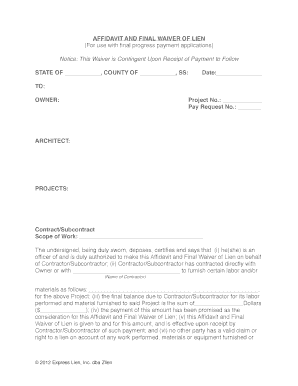
Get Affidavit Of Waiver Format
How it works
-
Open form follow the instructions
-
Easily sign the form with your finger
-
Send filled & signed form or save
How to fill out the Affidavit Of Waiver Format online
Completing the Affidavit Of Waiver Format online can facilitate the finalization of payment applications related to contracting work. This guide will provide you with simple and clear instructions to help you fill out the form accurately and confidently.
Follow the steps to complete the Affidavit Of Waiver Format online.
- Click ‘Get Form’ button to access the document and launch it in the online editor.
- Enter the state and county where the waiver is being executed at the top of the form. This information is needed to validate the document.
- Populate the date field with the current date on which you are completing the form.
- Fill in the owner’s name and address in the designated sections. Ensure the details are correct, as this identifies the recipient of the waiver.
- Specify the project number and pay request number associated with the final payment application. Use numbers as assigned in the project documentation.
- Designate the architect involved in the project under the section labelled 'Architect.' This acknowledges their role in the project.
- In the 'Scope of Work' section, briefly describe the services or materials you provided for the project. Be clear and concise.
- Confirm your position by stating that you are an officer authorized to make the affidavit. You may need to enter your organization's name.
- Indicate the final balance due by writing the total amount in dollars. Ensure this is the agreed-upon payment.
- Acknowledge that this waiver is contingent upon receipt of the listed payment, which means no liens will be claimed for this work unless payment is not received.
- Complete the section where you waive and release any claims against the project owners. This is an essential part of the affidavit.
- Sign the document under 'Contractor/Subcontractor' and print your name and title. This validates your commitment to the waiver.
- Add the date you are signing the affidavit in the provided space below your signature.
- Have the document notarized by signing in front of a Notary Public. They will need to complete their section to authenticate the document.
- Finally, review the completed form for accuracy, and then proceed to save your changes, download, print, or share the completed affidavit as needed.
Complete your Affidavit Of Waiver Format online to streamline your payment process.
It is an act of voluntarily giving up a right, and can apply to a variety of legal situations including knowingly giving up a legal right such as a speedy trial, a jury trial, giving up some rights in a settlement talk, or not enforcing a term of contract.
Industry-leading security and compliance
US Legal Forms protects your data by complying with industry-specific security standards.
-
In businnes since 199725+ years providing professional legal documents.
-
Accredited businessGuarantees that a business meets BBB accreditation standards in the US and Canada.
-
Secured by BraintreeValidated Level 1 PCI DSS compliant payment gateway that accepts most major credit and debit card brands from across the globe.


