Loading
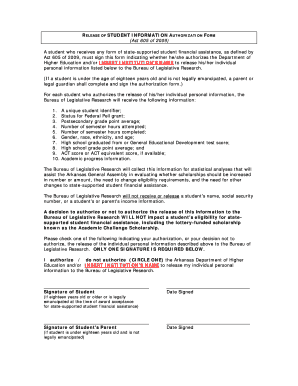
Get Release Of Student Information Authorization Form - Blackrivertech
How it works
-
Open form follow the instructions
-
Easily sign the form with your finger
-
Send filled & signed form or save
How to fill out the Release Of Student Information Authorization Form - Blackrivertech online
Filling out the Release Of Student Information Authorization Form - Blackrivertech online is a straightforward process. This guide will walk you through each section of the form, ensuring you understand what information is required and how to provide it correctly.
Follow the steps to complete the form accurately.
- Click the 'Get Form' button to obtain the form and open it in the editor.
- Read through the introductory text carefully. This provides essential information about the purpose of the form and the implications of your authorization.
- Indicate whether you authorize or do not authorize the release of your personal information to the Bureau of Legislative Research. You will need to circle your choice clearly.
- If authorizing, make sure to write the name of the institution you are associating with in the provided space.
- If you are 18 years or older or legally emancipated, sign your name in the designated area to confirm your authorization.
- If you are under 18 years old and not legally emancipated, have your parent or legal guardian sign the form in the appropriate section.
- Enter the date you are signing the form in the field provided, ensuring it reflects the correct date of completion.
- Review the completed form to ensure all necessary fields are filled out accurately.
- Save any changes you have made to the form.
- You can download, print, or share the completed form as required.
Start filling out your Release Of Student Information Authorization Form online today.
At the Post Office, submit your PS Form 3615 and pay the permit imprint application fee. This fee covers the costs of setting up an account in your organization's name. This is a one-time only fee, and it is separate from the annual mailing fee. Make your first deposit into your permit imprint account.
Industry-leading security and compliance
US Legal Forms protects your data by complying with industry-specific security standards.
-
In businnes since 199725+ years providing professional legal documents.
-
Accredited businessGuarantees that a business meets BBB accreditation standards in the US and Canada.
-
Secured by BraintreeValidated Level 1 PCI DSS compliant payment gateway that accepts most major credit and debit card brands from across the globe.


