Loading
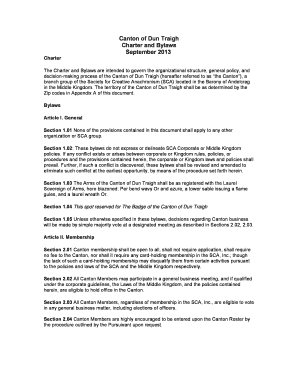
Get Canton Sca Charter Form
How it works
-
Open form follow the instructions
-
Easily sign the form with your finger
-
Send filled & signed form or save
How to fill out the Canton Sca Charter Form online
Filling out the Canton Sca Charter Form online can streamline the process of establishing or modifying your charter. This guide provides clear, step-by-step instructions to help users with varying degrees of experience navigate the form effectively.
Follow the steps to complete the Canton Sca Charter Form online.
- Click the ‘Get Form’ button to access the form and open it in your preferred online editor.
- Begin by entering the name of the Canton, ensuring it matches the official title as specified in your existing documents. This section is crucial for maintaining consistency.
- Fill in the current date in the designated field. This will be the date your form is officially completed, reflecting the formal nature of the document.
- Complete the section detailing the officers of the Canton. Input their names, addresses, and contact information as required. Ensure that this information is accurate and up-to-date.
- Proceed to the membership section, where you will indicate the criteria for membership. It’s important to specify that membership is open to all and does not require a fee at this stage.
- Review any additional articles or sections outlined in the form. When complete, ensure they align with the bylaws and existing charter requirements.
- Once you have filled out all pertinent fields, review the form for accuracy. Make corrections as necessary to prevent issues with submission.
- Finally, save your changes to the form, and proceed to download, print, or share the completed document as needed.
Complete your Canton Sca Charter Form online today and ensure your organization meets its governance needs efficiently.
How to write a statement of work Begin with an introduction. Start by writing an introduction to the project and parties. ... Determine the objectives. ... Clarify the scope. ... Break down the tasks. ... State the work location. ... Outline the work schedule. ... Explain the deliverables. ... Create payment terms.
Industry-leading security and compliance
US Legal Forms protects your data by complying with industry-specific security standards.
-
In businnes since 199725+ years providing professional legal documents.
-
Accredited businessGuarantees that a business meets BBB accreditation standards in the US and Canada.
-
Secured by BraintreeValidated Level 1 PCI DSS compliant payment gateway that accepts most major credit and debit card brands from across the globe.


