Loading
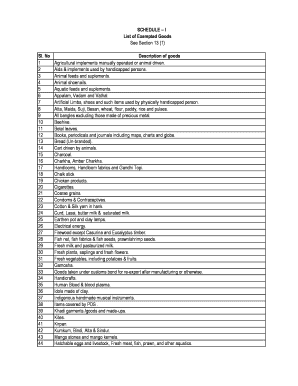
Get List Of Exempted Goods See Section 13 - Finance Department - Finngl Nic
How it works
-
Open form follow the instructions
-
Easily sign the form with your finger
-
Send filled & signed form or save
How to use or fill out the List Of Exempted Goods See Section 13 - Finance Department - Finngl Nic online
This guide provides a clear and supportive approach to completing the List Of Exempted Goods form online. Whether you are familiar with digital forms or new to the process, these step-by-step instructions will help you navigate and submit your details with confidence.
Follow the steps to fill out the form effectively.
- Click the ‘Get Form’ button to obtain the List Of Exempted Goods form and open it in your preferred online editor.
- Begin with the 'Sl. No' field, which will require you to input the serial number corresponding to each exempted good you are declaring.
- In the 'Description of goods' field, accurately list the names of the goods as specified in the applicable schedule. Be sure to match your descriptions with the official content.
- If applicable, continue to fill out additional fields that may require details specific to your submission, such as quantities or classifications based on current tax rates.
- Review all the information entered to ensure accuracy and completeness. Verify that the listed goods correspond to the exempted categories outlined in the provided schedules.
- Once you have filled in all necessary sections, save your changes to preserve the information. Prepare to submit the form as instructed by the platform.
- After saving, you may choose to download, print, or share the completed form according to your needs.
Complete your document submission online today to ensure your compliance and benefit from the exemptions.
Here's how to find the model of an Android phone in the Settings app: Open Settings, and scroll down. Tap About Phone. The device name here may reflect the model of your phone, but don't rely on it. ... Scroll down, and tap Model. Look where it says Model to see the model of your phone.
Industry-leading security and compliance
US Legal Forms protects your data by complying with industry-specific security standards.
-
In businnes since 199725+ years providing professional legal documents.
-
Accredited businessGuarantees that a business meets BBB accreditation standards in the US and Canada.
-
Secured by BraintreeValidated Level 1 PCI DSS compliant payment gateway that accepts most major credit and debit card brands from across the globe.


