Loading
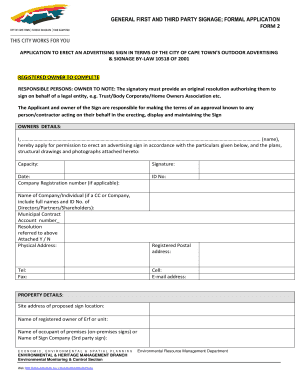
Get Formal Application Form
How it works
-
Open form follow the instructions
-
Easily sign the form with your finger
-
Send filled & signed form or save
How to fill out the Formal Application Form online
Filling out the Formal Application Form online can seem challenging, but this guide will provide step-by-step instructions to help you navigate the process with ease. This form is essential for obtaining permission to erect an advertising sign as per the city regulations.
Follow the steps to successfully complete your application.
- Click ‘Get Form’ button to obtain the form and open it in the online editor.
- Begin by completing the owner's details section. Input your name, ensuring that you include the necessary capacity and attach an original resolution if you are signing on behalf of a legal entity.
- Fill out the personal and company identification fields. Provide your ID number and, if applicable, the company registration number along with the names and ID numbers of all directors or partners.
- In the property details section, enter the site address of the proposed sign location, the registered owner's name, and the occupant's name or the name of the sign company if applicable.
- Complete the economic, environmental, and spatial planning fields by detailing your business name and business registration number, as well as providing the site address, suburb, and building name.
- If applicable, confirm your acknowledgment regarding encroachment signs by signing and dating the acknowledgment statement.
- After filling all sections of the form, review your entries for accuracy. Make any necessary corrections.
- Finally, save your changes, download the completed form, or print it for your records. You may also share it with others as needed.
Start completing your Formal Application Form online today!
What You Need to Apply. Sihuo0860371 / iStockPhoto. ... Get Your Resume Ready. Peter Dazeley / Photographer's Choice / Getty Images. ... Know Your Employment History. ... Review Sample Job Application Forms. ... Create Accounts on Job Sites. ... Post Your Resume or a Candidate Profile Online. ... Use Job Search Keywords. ... Search for Jobs Online.
Industry-leading security and compliance
US Legal Forms protects your data by complying with industry-specific security standards.
-
In businnes since 199725+ years providing professional legal documents.
-
Accredited businessGuarantees that a business meets BBB accreditation standards in the US and Canada.
-
Secured by BraintreeValidated Level 1 PCI DSS compliant payment gateway that accepts most major credit and debit card brands from across the globe.


