Loading
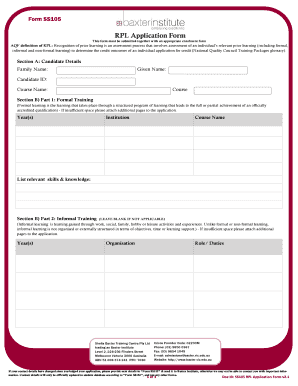
Get Baxter Application Form
How it works
-
Open form follow the instructions
-
Easily sign the form with your finger
-
Send filled & signed form or save
How to fill out the Baxter Application Form online
Filling out the Baxter Application Form online is an essential process for individuals seeking recognition of prior learning. This guide provides detailed, step-by-step instructions to help users navigate each section of the form with ease.
Follow the steps to complete your application successfully.
- Click ‘Get Form’ button to download the application form and open it for completion.
- In Section A: Candidate Details, provide your family name, given name, candidate ID, and the course name to accurately identify your application.
- In Section B: Part 1, enter details regarding your formal training, including the years attended, institution name, course name, and relevant skills and knowledge. If you need more space, feel free to attach additional pages.
- In Section B: Part 2, if applicable, fill out any informal training experiences, including the years, organization, role, and major duties. Leave this section blank if it does not apply to you.
- In Section B: Part 3, provide information about any non-formal training if relevant. Again, include years, institution or organization, and course or learning outcomes, adding extra pages as necessary.
- In Section C, complete this part only if applicable by providing details about your armed forces service, including branch of service, trade classification on discharge, and discharge date.
- In Section D: Part 1, provide a thorough employment history. List the periods of employment, employer name, type (full-time, part-time, or casual), contact number, and a description of your major duties.
- In Section D: Part 2, include information for referees such as their name, position, organization, and contact information. If more space is needed, attach additional pages.
- In the final section, insert the units of competency you wish to apply for recognition of prior learning along with their respective codes and names.
- Complete the candidate declaration, ensuring you sign and date it. Confirm that you have attached all necessary supporting documents and evidence.
- Once all sections are completed, save any changes, and choose to download, print, or share the form as needed.
Get started on your application by completing the Baxter Application Form online today!
Osaka, Japan, March 31, 2021 –Takeda Pharmaceutical Company Limited (TSE:4502/NYSE:TAK) (“Takeda”) today announced the completion of its previously-announced sale of Takeda Consumer Healthcare Company Limited (“TCHC”) to Oscar A-Co KK, a company controlled by funds managed by The Blackstone Group Inc.
Industry-leading security and compliance
US Legal Forms protects your data by complying with industry-specific security standards.
-
In businnes since 199725+ years providing professional legal documents.
-
Accredited businessGuarantees that a business meets BBB accreditation standards in the US and Canada.
-
Secured by BraintreeValidated Level 1 PCI DSS compliant payment gateway that accepts most major credit and debit card brands from across the globe.


