Loading
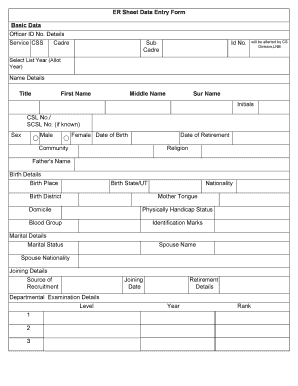
Get Er Form
How it works
-
Open form follow the instructions
-
Easily sign the form with your finger
-
Send filled & signed form or save
How to fill out the Er Form online
Filling out the Er Form online can be a streamlined process when you understand the specific components and requirements involved. This guide provides clear, step-by-step instructions to help users easily complete the form with confidence.
Follow the steps to fill out the Er Form online effectively.
- Press the ‘Get Form’ button to access the Er Form and open it in your preferred editor.
- Begin with the basic data section. Enter your Officer ID number, service type (CSS), cadre, and sub-cadre as specified.
- Provide your name details - include your title, first name, middle name, surname, initials, and CSL or SCSL number if known.
- Select your gender by choosing either male or female, and accurately fill in your date of birth and date of retirement.
- In the community and religion sections, fill out your community and religion as applicable.
- Next, input your parent’s names, birth details such as your place, state/UT, and district of birth, and your domicile and nationality.
- Indicate your mother tongue, blood group, physically handicapped status, and provide any distinguishing identification marks.
- In the marital details section, specify your marital status and if applicable, your partner's name and nationality.
- Proceed to the joining details where you must include your source of recruitment and details about any departmental examinations.
- Fill in your joining date and any retirement details, including year and rank.
- In the remarks section, add any additional information if necessary.
- List the languages you know, indicating whether you can read and write them, including both Indian and foreign languages.
- For address details, provide your permanent address, city, state/UT, and current contact details including phone numbers and email.
- In the qualification section, include your qualifications, disciplines, specializations, year, division, institution, and CGPA. If you have multiple qualifications, use additional photocopy sheets as noted.
- Document your experience including type of posting, designation, present position, and specific details about your previous roles.
- Outline any training attended, including training year, level, institute details, sponsoring authority, and period of training.
- Mention any awards or publications with types of activity, subjects, results, and any specific details related to non-academic activities.
- Finally, check and verify all entered information for accuracy before submitting.
- To complete the process, save your changes, and then download, print, or share the form as needed.
Start completing your documents online today!
If the infinitive of the Spanish verb ends in -er, it means that the verb belongs to the second conjugation, for example, comer, depender.
Industry-leading security and compliance
US Legal Forms protects your data by complying with industry-specific security standards.
-
In businnes since 199725+ years providing professional legal documents.
-
Accredited businessGuarantees that a business meets BBB accreditation standards in the US and Canada.
-
Secured by BraintreeValidated Level 1 PCI DSS compliant payment gateway that accepts most major credit and debit card brands from across the globe.


