Loading
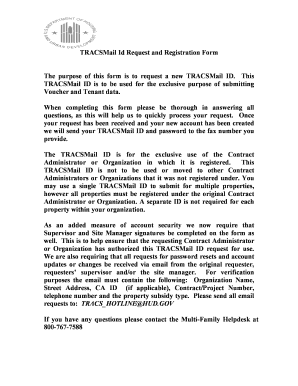
Get Tracsmail Id Request And Registration Form
How it works
-
Open form follow the instructions
-
Easily sign the form with your finger
-
Send filled & signed form or save
How to fill out the Tracsmail Id Request and Registration Form online
The Tracsmail Id Request and Registration Form is a crucial document for requesting a new TRACSMail ID, which is used exclusively for submitting voucher and tenant data. This guide will provide clear, step-by-step instructions on how to complete the form accurately and efficiently.
Follow the steps to successfully complete the Tracsmail Id Request and Registration Form.
- Press the ‘Get Form’ button to retrieve the form and open it in your chosen editing tool.
- Begin with Section I, which is intended for the Contract Administrator to complete. Fill in your name as the requester, organization name, organization address, telephone number, fax number, and email address. Also, include the CA ID if applicable and your birth date for password reset verification purposes.
- Securing the authorization for this request is essential. Include your supervisor's name, their signature, and the date to validate the submission.
- If you do not have a Contract Administrator, complete Section II. Input the name of the user responsible for submitting to TRACS, their site manager's name, and birth date. Include their telephone number, email address, and the property or organization details, along with subsidy type and contract/project number.
- For those with a Contract Administrator, proceed to Section III. Fill out the CA’s name, organization name, address, telephone number, fax number, and email address. Ensure the CA ID is filled out as well.
- Once all sections have been thoroughly completed, review all information for accuracy. Save your changes as needed. You can then download, print, or share the form as required.
Complete the Tracsmail Id Request and Registration Form online today to streamline your voucher and tenant data submissions.
A digital certificate is a security tool that can be attached to an email message to verify that the sender of the message is who he or she claims to be and that the message has not been altered since it was sent. It can also be used to encrypt email messages.
Industry-leading security and compliance
US Legal Forms protects your data by complying with industry-specific security standards.
-
In businnes since 199725+ years providing professional legal documents.
-
Accredited businessGuarantees that a business meets BBB accreditation standards in the US and Canada.
-
Secured by BraintreeValidated Level 1 PCI DSS compliant payment gateway that accepts most major credit and debit card brands from across the globe.


