Loading
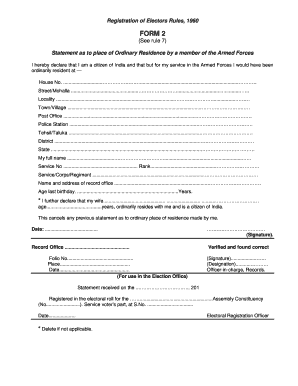
Get Rule 13 1 And 26
How it works
-
Open form follow the instructions
-
Easily sign the form with your finger
-
Send filled & signed form or save
How to fill out the Rule 13 1 And 26 online
This guide provides comprehensive instructions on completing the Rule 13 1 And 26 form online. Designed with clarity in mind, it is helpful for users with varying levels of experience in legal documentation.
Follow the steps to complete your form accurately and efficiently.
- Press the ‘Get Form’ button to access the form and open it in your preferred digital editor.
- Begin by filling in your current house number in the designated field for ordinary residence, indicating where you would stay if not serving in the Armed Forces.
- Fill out the street or Mohalla name to provide precise location details.
- Complete the locality section by entering the appropriate locality name.
- Input the town or village name where your residence is located.
- List the post office that serves your residence.
- Specify the police station associated with your area.
- Indicate the Tehsil or Taluka relevant to your place of residence.
- Fill in the district section with the correct district name.
- Enter your state to complete the geographical identification of your residence.
- Provide your full name in the specified field ensuring it matches official records.
- Input your service number, rank, and details about your service, corps, or regiment.
- Include the name and address of your record office for verification purposes.
- State your age as of your last birthday, ensuring accuracy.
- If applicable, declare details regarding your spouse's name, age, and residency linked to you.
- Ensure you sign the document where indicated to validate your declaration.
- Finally, review all filled sections, save your changes, and choose to download, print, or share the completed form as necessary.
Complete your Rule 13 1 And 26 form online today for a seamless registration experience.
What should you include in an introduction for a research paper? An overview of the topic. Start with a general overview of your topic. ... Prior research. Your introduction is the place to review other conclusions on your topic. ... A rationale for your paper. ... Describe the methodology you used. ... A thesis statement. ... An outline.
Industry-leading security and compliance
US Legal Forms protects your data by complying with industry-specific security standards.
-
In businnes since 199725+ years providing professional legal documents.
-
Accredited businessGuarantees that a business meets BBB accreditation standards in the US and Canada.
-
Secured by BraintreeValidated Level 1 PCI DSS compliant payment gateway that accepts most major credit and debit card brands from across the globe.


