Loading
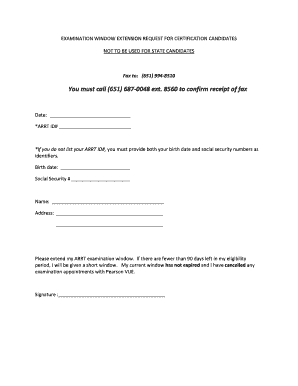
Get Examination Window Extension Request Form - Arrt
How it works
-
Open form follow the instructions
-
Easily sign the form with your finger
-
Send filled & signed form or save
How to fill out the Examination Window Extension Request Form - Arrt online
This guide provides a comprehensive overview of how to effectively fill out the Examination Window Extension Request Form for certification candidates seeking an extension. Follow these steps to ensure your request is completed accurately and submitted successfully.
Follow the steps to complete the form online
- Click ‘Get Form’ button to obtain the form and open it in the editor for editing.
- Enter the date in the designated field at the top of the form, ensuring it is current.
- Provide your ARRT ID# in the appropriate section. If you do not have your ARRT ID#, you must include both your birth date and social security number as identifiers.
- Fill in your birth date and social security number if not providing your ARRT ID# to ensure identification.
- Complete the name field with your full name as it appears on your identification documents.
- Enter your current address, including street, city, state, and zip code, in the designated area.
- Indicate your request for an extension by checking the appropriate box or writing a statement as required in the form.
- Confirm that there are fewer than 90 days left in your eligibility period if applicable. Note that if you request an extension close to your eligibility deadline, a shorter examination window may be granted.
- Affirm that your current examination window has not expired and confirm any cancellation of examination appointments with Pearson VUE.
- Sign the form in the designated signature area, ensuring your signature matches your name.
- After completing all fields, you can save your changes, download a copy of the form, print it for your records, or share it with the necessary recipients.
Continue to fill out your documents online to ensure timely processing.
We update your usage reports as quickly as we can, but sometimes your usage information may be unavailable or delayed. It can even take up to 2 to 5 days for data used to post in myAT&T, so amounts shown online may not reflect all use since your last bill.
Industry-leading security and compliance
US Legal Forms protects your data by complying with industry-specific security standards.
-
In businnes since 199725+ years providing professional legal documents.
-
Accredited businessGuarantees that a business meets BBB accreditation standards in the US and Canada.
-
Secured by BraintreeValidated Level 1 PCI DSS compliant payment gateway that accepts most major credit and debit card brands from across the globe.


