Loading
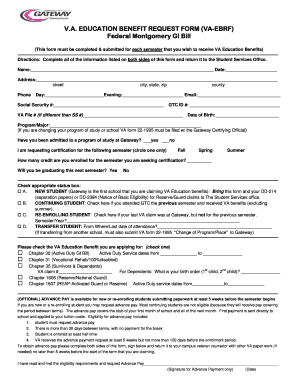
Get V.a. Education Benefit Request Form (va-ebrf) Federal ...
How it works
-
Open form follow the instructions
-
Easily sign the form with your finger
-
Send filled & signed form or save
How to fill out the V.A. EDUCATION BENEFIT REQUEST FORM (VA-EBRF) online
Filling out the V.A. Education Benefit Request Form (VA-EBRF) can seem daunting, but with clear instructions, you can navigate through the process successfully. This guide provides you with step-by-step directions to help you complete the form accurately and efficiently online.
Follow the steps to complete the V.A. Education Benefit Request Form online.
- Click ‘Get Form’ button to obtain the form and open it in your editor.
- Begin by entering your personal information, which includes your name, date, address (street, city, state, zip, and county), and contact details (day and evening phone numbers and email). Make sure to provide your Social Security number, GTC ID number, and VA file number if it differs from your Social Security number.
- Fill in your date of birth and your program or major. If you are changing your program of study or school, note that you must also file VA Form 22-1995 with the Gateway Certifying Official.
- Indicate whether you have been admitted to a program of study at Gateway by selecting yes or no.
- Circle the semester for which you are requesting certification: fall, spring, or summer.
- Enter the number of credits you are enrolled in for the semester you are seeking certification.
- Indicate whether you will be graduating in the next semester by selecting yes or no.
- Check the appropriate status box based on your situation: new student, continuing student, re-enrolling student, or transfer student. Provide any additional information if you are transferring from another institution.
- Select the VA Education Benefit you are applying for by checking one of the provided chapters and filling in any required dates as needed.
- If you are requesting advance pay, ensure to review the eligibility requirements and read them carefully. Then, sign and date the advance pay request at the bottom of the form.
- Review the VA educational benefit payment agreement carefully, ensuring you understand your responsibilities, and sign to confirm your agreement.
- Once all sections have been completed, save your changes and download, print, or share the form as necessary.
Take action now and complete your V.A. Education Benefit Request Form online for a smooth experience.
Use VA Form 20-0995 if you disagree with a VA decision and want to provide new evidence to support your claim.
Industry-leading security and compliance
US Legal Forms protects your data by complying with industry-specific security standards.
-
In businnes since 199725+ years providing professional legal documents.
-
Accredited businessGuarantees that a business meets BBB accreditation standards in the US and Canada.
-
Secured by BraintreeValidated Level 1 PCI DSS compliant payment gateway that accepts most major credit and debit card brands from across the globe.


