Loading
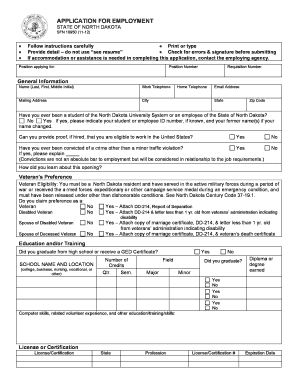
Get 10950 Application For Employment 2
How it works
-
Open form follow the instructions
-
Easily sign the form with your finger
-
Send filled & signed form or save
How to fill out the 10950 Application For Employment 2 online
Filling out the 10950 Application For Employment 2 online can be a straightforward process if you follow a structured approach. This guide is designed to provide step-by-step instructions to ensure that users, regardless of their prior experience with online applications, can complete the form accurately.
Follow the steps to successfully complete the 10950 Application For Employment 2 online.
- Click ‘Get Form’ button to obtain the form and open it for editing.
- Begin by filling in the position applying for and position number. Ensure the details are accurate and match the job listing.
- Enter your general information. This includes your name (last, first, middle initial), work telephone number, mailing address, city, state, zip code, home telephone, and email address.
- Indicate whether you have been a student or employee of the North Dakota University System by selecting 'Yes' or 'No'. If 'Yes', provide your ID number and any former names.
- Respond to the eligibility to work question by selecting 'Yes' or 'No.' If you select 'Yes', specify as required.
- Review the criminal conviction section. If applicable, disclose any convictions other than minor traffic violations and provide an explanation.
- Detail how you learned about the job opening to provide context for your application.
- If eligible, claim veteran preference by selecting the appropriate category and attaching any required documentation.
- Outline your educational background, starting with the highest level achieved. Include details about institution names, locations, and fields of study.
- List any licenses or certifications you have obtained, including state and profession details, expiration dates, and attach relevant documentation if necessary.
- Provide detailed employment history starting from your current or last job. Include job titles, employers, duties, reason for leaving, and ensure that you do not reference a resume.
- Complete additional employment history pages if required, following the same detailed approach as above.
- Sign and date the application at the end to certify that the information provided is accurate.
- Once all sections are completed, review the entire form for accuracy and completeness. Make any necessary corrections.
- Save changes to the document once satisfied, and then proceed to download, print, or share the completed form as needed.
Start filling out your 10950 Application For Employment 2 online today and take the first step towards your career!
What to say in an invoice email message Be polite and professional. First and foremost, be polite and professional. ... Make paying the invoice as easy as possible. ... Be clear about when and how you expect payment. ... Share your terms and conditions. ... Don't forget to attach the invoice.
Industry-leading security and compliance
US Legal Forms protects your data by complying with industry-specific security standards.
-
In businnes since 199725+ years providing professional legal documents.
-
Accredited businessGuarantees that a business meets BBB accreditation standards in the US and Canada.
-
Secured by BraintreeValidated Level 1 PCI DSS compliant payment gateway that accepts most major credit and debit card brands from across the globe.


