Loading
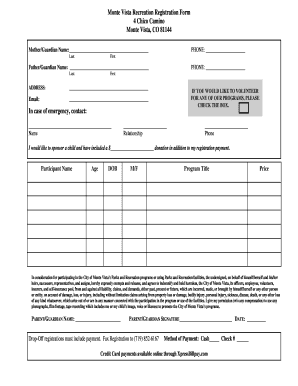
Get Monte Vista Recreation Registration Form 4 Chico Camino Monte ...
How it works
-
Open form follow the instructions
-
Easily sign the form with your finger
-
Send filled & signed form or save
How to fill out the Monte Vista Recreation Registration Form 4 Chico Camino Monte online
Completing the Monte Vista Recreation Registration Form online is a straightforward process designed to gather essential information for participation in recreational programs. This guide will walk you through each section of the form to ensure a seamless registration experience.
Follow the steps to complete the registration form online.
- Press the ‘Get Form’ button to access the registration form and open it in the editing tool of your choice.
- Enter the name of the mother/guardian in the designated field, ensuring to provide both the first and last name.
- Fill in the contact phone number for the mother/guardian in the provided space.
- Next, input the father/guardian's name in the appropriate section, including both first and last name.
- Provide the father/guardian’s contact phone number in the specified field.
- Complete the address section with the full residential address.
- Enter an email address for further communication.
- If you are interested in volunteering, check the designated box to indicate your willingness to assist with programs.
- In case of an emergency, write down the emergency contact's name along with their relationship to the participant and phone number.
- List the participant's name, age, date of birth, gender, program title, and price in the respective fields.
- If you wish to sponsor a child, indicate the donation amount in the provided space.
- Read and acknowledge the liability waiver and permissions section, ensuring you understand the implications of participation.
- Sign the form using your name as the parent/guardian and provide the date of signing.
- Submit your form along with the required payment, either through drop-off or through the specified online payment options.
Begin your registration today by completing the Monte Vista Recreation Registration Form online.
Related links form
Drag and drop the signature field to add your signature to the Word document. Click “Signature” on the left side of the page, click the spot where you want to insert your signature, and click the yellow “Adopt and Sign” button at the bottom of the window. Your signature will appear in the desired place on the document.
Industry-leading security and compliance
US Legal Forms protects your data by complying with industry-specific security standards.
-
In businnes since 199725+ years providing professional legal documents.
-
Accredited businessGuarantees that a business meets BBB accreditation standards in the US and Canada.
-
Secured by BraintreeValidated Level 1 PCI DSS compliant payment gateway that accepts most major credit and debit card brands from across the globe.


