Loading
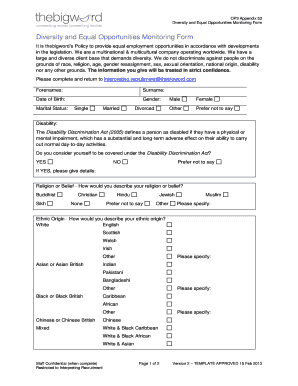
Get Diversity And Equal Opportunities Monitoring Form - Constant Contact
How it works
-
Open form follow the instructions
-
Easily sign the form with your finger
-
Send filled & signed form or save
How to fill out the Diversity And Equal Opportunities Monitoring Form - Constant Contact online
This guide provides clear instructions on how to effectively complete the Diversity And Equal Opportunities Monitoring Form. By following the steps outlined, users can ensure that they fill out the form accurately and appropriately while adhering to inclusive language and practices.
Follow the steps to fill out the form correctly.
- Click 'Get Form' button to acquire the form and open it in the designated area.
- Begin by entering your forenames in the first field. Ensure that the names you provide are your legal names for accurate representation.
- Next, fill in your surname. This should also be your legal surname as it appears on official documents.
- In the date of birth section, please enter your birth date in the requested format. This information is essential for age-related diversity assessments.
- Indicate your gender by selecting one option from the provided choices: Male, Female, Other, or Prefer not to say.
- For marital status, choose one option from the following: Single, Married, Divorced, or Prefer not to say.
- In the disability section, answer whether you consider yourself covered under the Disability Discrimination Act. If you select 'YES,' please provide details in the space given.
- Next, move on to the religion or belief section. Choose from the options provided or specify your religion if it is not listed.
- For ethnic origin, select your ethnic background from the various categories. You may specify further where applicable.
- After completing all fields, review the information you have entered for accuracy. Make necessary changes if needed.
- Finally, save your changes, and if required, you can download, print, or share the completed form as needed.
Complete your Diversity And Equal Opportunities Monitoring Form online today!
This equal opportunities monitoring form includes sections on ethnicity, gender and disability and includes a request for the individual to give their consent, under data protection legislation, to process the information.
Industry-leading security and compliance
US Legal Forms protects your data by complying with industry-specific security standards.
-
In businnes since 199725+ years providing professional legal documents.
-
Accredited businessGuarantees that a business meets BBB accreditation standards in the US and Canada.
-
Secured by BraintreeValidated Level 1 PCI DSS compliant payment gateway that accepts most major credit and debit card brands from across the globe.


