Loading
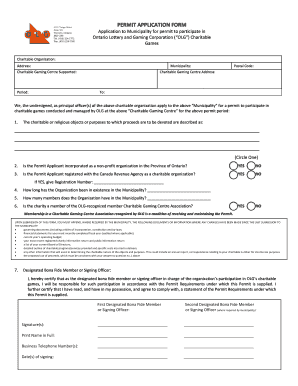
Get Permit Application Form
How it works
-
Open form follow the instructions
-
Easily sign the form with your finger
-
Send filled & signed form or save
How to fill out the PERMIT APPLICATION FORM online
Filling out the permit application form online can seem daunting, but with clear guidance, you can complete it efficiently. This guide will walk you through each section of the form to ensure that you provide all necessary information accurately and effectively.
Follow the steps to complete your application with confidence.
- Click the ‘Get Form’ button to access the permit application form and open it in an appropriate editor.
- Begin by entering the name of your charitable organization in the designated field, ensuring it matches your official registration records.
- Fill in the address of your organization, including city, province, and postal code.
- Specify the municipality in which you are applying for the permit.
- Indicate the charitable gaming centre that will be supported, along with its address.
- Clearly define the permit period during which the charitable games will take place.
- In question one, describe the charitable or religious purposes to which the proceeds will be devoted. Be specific and articulate.
- Respond to whether the permit applicant is incorporated as a non-profit organization in Ontario by selecting ‘YES’ or ‘NO’.
- Indicate if the permit applicant is registered with the Canada Revenue Agency as a charitable organization and provide the registration number if applicable.
- State how long the organization has existed in the municipality and how many members it has.
- Confirm whether the charity is a member of an OLG-recognized Charitable Gaming Centre Association.
- Designate a bona fide member or signing officer as your representative for this application, providing necessary details such as name, contact number, and signatures.
- Review all entries for accuracy and completeness. Ensure that all mandatory documents are appended, as outlined in the submission requirements.
- After completing the form, save your changes. You may also download, print, or share the form as needed.
Complete your permit application online today to ensure a smooth process for your charitable gaming activities.
Related links form
Take the 4-Hour Online Drug & Alcohol Course. (TLSAE - Traffic Law and Substance Abuse Education) Complete the DMV Written Test (Online) Go to the DMV, smile, and get your permit!
Industry-leading security and compliance
US Legal Forms protects your data by complying with industry-specific security standards.
-
In businnes since 199725+ years providing professional legal documents.
-
Accredited businessGuarantees that a business meets BBB accreditation standards in the US and Canada.
-
Secured by BraintreeValidated Level 1 PCI DSS compliant payment gateway that accepts most major credit and debit card brands from across the globe.


