Loading
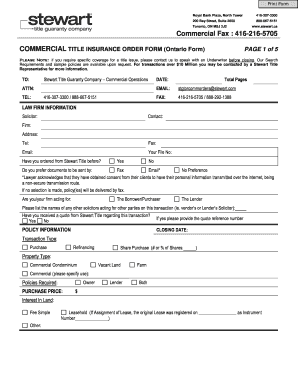
Get Stewart Title
How it works
-
Open form follow the instructions
-
Easily sign the form with your finger
-
Send filled & signed form or save
How to fill out the Stewart Title online
Filling out the Stewart Title online can be a straightforward process when you understand each component of the form. This guide aims to provide clear, step-by-step instructions designed to support users of all experience levels in completing the Commercial Title Insurance Order Form.
Follow the steps to successfully complete the Stewart Title form.
- Click ‘Get Form’ button to obtain the form and open it in your editor.
- Enter the current date in the designated section to ensure your order is recorded accurately.
- Fill out the 'To' section by providing the details for Stewart Title Guaranty Company—Commercial Operations.
- Complete the law firm information fields, including the solicitor's name, contact, firm name, address, telephone number, fax number, email, and your file number.
- Indicate whether you have previously ordered from Stewart Title by selecting 'Yes' or 'No'.
- Specify your preferred method of receiving documents (fax or email) in the corresponding section, making sure you have consent from clients for email transmissions.
- Select the party you or your firm are representing, either 'The Borrower/Purchaser' or 'The Lender'.
- If applicable, provide the names of any other solicitors involved in the transaction.
- Answer whether you have received a quote regarding this transaction and provide the quote reference number if applicable.
- Move to the policy information section and fill in all relevant details, including the closing date, transaction type, property type, and policies required.
- Complete the owner/property information by providing the names of the purchaser/borrower, current vendor, municipal address, and any legal description of the property.
- Enter the mortgage information, including lender name, mortgage amount, and other requested details.
- Fill out additional sections such as survey information and any title search results pertinent to the transaction.
- Provide detailed answers to all additional questions, ensuring that all information is accurate and complete.
- Finally, sign and date the form. Save your changes, and you can choose to download, print, or share the completed form.
Start completing your Stewart Title online today to ensure a smooth transaction process.
Get form
Experience a faster way to fill out and sign forms on the web. Access the most extensive library of templates available.
There are two types of title insurance owner's title insurance (an Owner's Policy), which protects the buyer, and lender's title insurance (a Loan Policy), which protects the lender.
Get This Form Now!
Use professional pre-built templates to fill in and sign documents online faster. Get access to thousands of forms.
Industry-leading security and compliance
US Legal Forms protects your data by complying with industry-specific security standards.
-
In businnes since 199725+ years providing professional legal documents.
-
Accredited businessGuarantees that a business meets BBB accreditation standards in the US and Canada.
-
Secured by BraintreeValidated Level 1 PCI DSS compliant payment gateway that accepts most major credit and debit card brands from across the globe.


