Loading
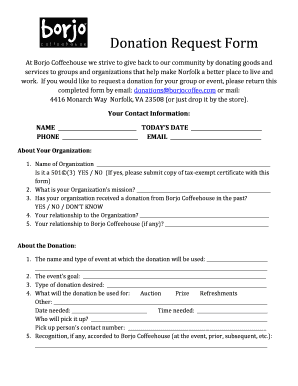
Get Donation Request Form - Borjo Coffeehouse
How it works
-
Open form follow the instructions
-
Easily sign the form with your finger
-
Send filled & signed form or save
How to fill out the Donation Request Form - Borjo Coffeehouse online
This guide will assist you in completing the Donation Request Form for Borjo Coffeehouse online. Following these clear steps will help ensure that your request is submitted accurately and effectively.
Follow the steps to fill out the donation request form with ease.
- Click ‘Get Form’ button to obtain the form and open it in the editor.
- Begin by entering your contact information in the provided fields. This includes your name, today's date, phone number, and email address.
- Fill in the section about your organization. Provide the name of your organization and indicate if it is a 501(c)(3) entity by selecting YES or NO. If it is a 501(c)(3), attach a copy of the tax-exempt certificate with the form.
- Describe your organization’s mission in the designated area. Be concise but informative.
- Indicate whether your organization has received a donation from Borjo Coffeehouse in the past by selecting YES, NO, or DON’T KNOW.
- Fill out your relationship to the organization and to Borjo Coffeehouse, if applicable.
- In the 'About the Donation' section, provide the name and type of event where the donation will be utilized.
- Outline the goal of the event in the specified field.
- Specify the type of donation you are requesting from Borjo Coffeehouse.
- Detail how the donation will be used, selecting options such as auction, prize, refreshments, or other. Fill in any necessary information accordingly.
- Indicate the date and time when the donation is needed.
- Provide the name of the person who will pick up the donation and their contact number.
- Lastly, describe any recognition that Borjo Coffeehouse will receive during the event or in relation to the donation.
- Once all sections are completed, ensure the accuracy of your information before saving your changes. You may download, print, or share the form as needed.
Complete your Donation Request Form online and submit it today!
Overview. Through Conditional Field Logic, user admins can control which profile fields are displayed—and which options are listed for those fields—based on how other fields are filled out. Certain selections act as a trigger for what is then presented to the user.
Industry-leading security and compliance
US Legal Forms protects your data by complying with industry-specific security standards.
-
In businnes since 199725+ years providing professional legal documents.
-
Accredited businessGuarantees that a business meets BBB accreditation standards in the US and Canada.
-
Secured by BraintreeValidated Level 1 PCI DSS compliant payment gateway that accepts most major credit and debit card brands from across the globe.


