Loading
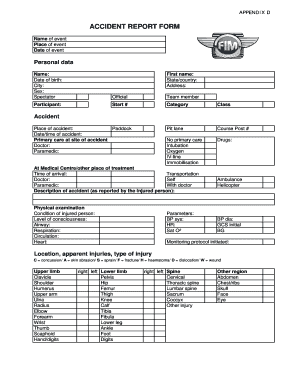
Get Va Form 2162
How it works
-
Open form follow the instructions
-
Easily sign the form with your finger
-
Send filled & signed form or save
How to fill out the Va Form 2162 online
Filling out the Va Form 2162 online is a straightforward process that helps streamline your documentation. Following this guide will ensure that you complete the form accurately and efficiently.
Follow the steps to fill out the form correctly.
- Click ‘Get Form’ button to obtain the form and open it in the editor.
- Begin by entering your personal data. Fill in your name, date of birth, city, state or country, and address. Ensure that all information is accurate, as this is essential for processing.
- Select your role related to the event: spectator, official, team member, or participant. This classification is necessary for the context of the report.
- Document the details of the event including the event name, location, and date. This section sets the foundation for your report.
- In the accident section, provide the place and date/time of the accident, along with details of primary care at the site, indicating if a doctor or paramedic was involved.
- Describe the accident as reported by the injured person. Accuracy in this section is crucial for understanding the circumstances surrounding the accident.
- Complete the physical examination section, detailing the condition of the injured person, including their level of consciousness, airway status, respiration, and circulation.
- Record the parameters of vital signs such as blood pressure, heart rate, oxygen saturation, and include information about any transportation used for medical assistance.
- Fill in the location and nature of the apparent injuries using the provided codes to categorize injuries, ensuring to specify right or left limbs when applicable.
- In the diagnosis section, list any identified injuries or conditions requiring attention, numbering them appropriately.
- Detail the treatment provided, including infusion, wound care, and any medications administered during the course of treatment.
- Conclude with the discharge and assessment section, indicating whether the individual was fit for race and any follow-up recommendations.
- Finally, review all inputted information for accuracy. Save changes, and once you are satisfied, choose options to download, print, or share the completed form.
Start completing your Va Form 2162 online to ensure your documentation is submitted accurately and promptly.
2023 Pay Rates for 70% – 100% Disability Rating Dependent Status70% Disability Rating90% Disability RatingVeteran (No Dependents)$1,663.06$2,172.39Veteran with Spouse (No Dependents)$1,804.06$2,353.39Veteran with Spouse and 1 Child$1,907.06$2,486.39Veteran with 1 Child$1,757.06$2,293.3911 more rows
Industry-leading security and compliance
US Legal Forms protects your data by complying with industry-specific security standards.
-
In businnes since 199725+ years providing professional legal documents.
-
Accredited businessGuarantees that a business meets BBB accreditation standards in the US and Canada.
-
Secured by BraintreeValidated Level 1 PCI DSS compliant payment gateway that accepts most major credit and debit card brands from across the globe.


