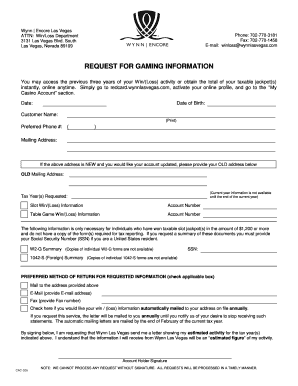
Get Win Losswynnlasvegascom Form
How it works
-
Open form follow the instructions
-
Easily sign the form with your finger
-
Send filled & signed form or save
How to fill out the Win Losswynnlasvegascom Form online
Filling out the Win Losswynnlasvegascom Form online is a straightforward process that allows users to request their gaming information from Wynn Las Vegas. This guide will provide you with step-by-step instructions to ensure you complete the form accurately and efficiently.
Follow the steps to successfully complete the Win Losswynnlasvegascom Form.
- Click the ‘Get Form’ button to access the form and open it in your digital document management tool.
- Enter the current date in the designated space provided at the top of the form.
- Fill in your date of birth in the appropriate field to verify your identity.
- Print your full customer name in the section labeled 'Customer Name' for identification purposes.
- Provide your preferred phone number including the area code in the specified format.
- Complete your mailing address in the fields provided. If your address is new, also include your old mailing address in the appropriate section.
- Indicate the tax year(s) for which you are requesting information on your win/loss activity.
- Provide your account number for both slot and table game win/loss information in the respective fields.
- If applicable, include your Social Security Number if you are a United States resident and requesting a summary of your W2-G documents.
- Select your preferred method of receiving the requested information by checking the corresponding box. You may choose to receive it by mail, email, or fax.
- If you wish to receive your win/loss information annually, check the box indicating your request for automatic mailings.
- Affix your signature at the bottom of the form to confirm your request and indicate your understanding that the information provided will be an estimated figure.
- Once you have completed all sections, save your changes, and proceed to download, print, or share the form as needed.
Start filling out your Win Losswynnlasvegascom Form online today to access your gaming information easily.
Related links form
0:00 0:41 Where do I find my win/loss statement? - YouTube YouTube Start of suggested clip End of suggested clip Then click on my account settings win loss statement. And select the year of the statement you'dMoreThen click on my account settings win loss statement. And select the year of the statement you'd like to see click on download statement. And you're done to understand the statement.
Industry-leading security and compliance
-
In businnes since 199725+ years providing professional legal documents.
-
Accredited businessGuarantees that a business meets BBB accreditation standards in the US and Canada.
-
Secured by BraintreeValidated Level 1 PCI DSS compliant payment gateway that accepts most major credit and debit card brands from across the globe.


