Loading
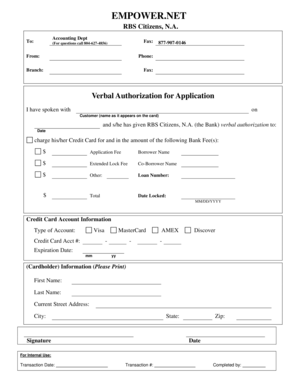
Get Verbal Authorization For Application Form Empower Net.doc
How it works
-
Open form follow the instructions
-
Easily sign the form with your finger
-
Send filled & signed form or save
How to fill out the Verbal Authorization For Application Form Empower Net.doc online
Filling out the Verbal Authorization For Application Form Empower Net.doc online can be straightforward if you follow the correct steps. This guide will help you navigate each section and field of the form, ensuring that you provide all necessary information accurately.
Follow the steps to complete the form successfully
- Click the ‘Get Form’ button to access the form and open it in your preferred editing tool.
- In the 'Customer' section, enter the name of the individual as it appears on the card. Be sure to include the information exactly as it is listed.
- Enter the date on which the verbal authorization was provided in the provided space. This should be written in the format MM/DD/YYYY.
- Specify the amount for each Bank Fee being authorized. Fill in the corresponding amounts for the 'Application Fee,' 'Extended Lock Fee,' and 'Other' if applicable.
- In the 'Loan Number' section, input the specific loan number related to the authorization.
- Provide the total amount being charged, ensuring it matches the sum of the fees listed above.
- Enter the 'Date Locked' in the same MM/DD/YYYY format as before.
- Fill out the 'Credit Card Account Information' by selecting the type of credit card from the listed options and entering the credit card account number.
- Indicate the expiration date of the credit card in the designated fields.
- Complete the 'Cardholder Information' sections by providing your first name, last name, current street address, city, state, and zip code.
- In the signature field, ensure that the cardholder signs to authorize the transaction.
- Finally, review all entered information for accuracy before saving, downloading, printing, or sharing the completed form.
Take the next step and complete your documents online today!
15 Tips for Creating a Great Website Footer Keep the Design Simple. Link to Your Information. Include Basic Contact Information. Organize Footer Links. Include a Copyright Notice. Include a Call to Action. Use Graphic Elements. Be Aware of Contrast and Readability.
Industry-leading security and compliance
US Legal Forms protects your data by complying with industry-specific security standards.
-
In businnes since 199725+ years providing professional legal documents.
-
Accredited businessGuarantees that a business meets BBB accreditation standards in the US and Canada.
-
Secured by BraintreeValidated Level 1 PCI DSS compliant payment gateway that accepts most major credit and debit card brands from across the globe.


