Loading
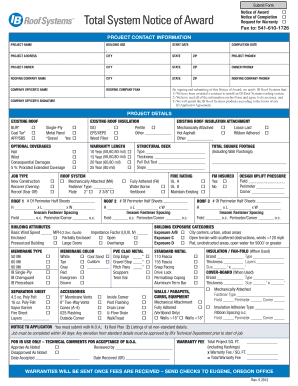
Get Noa Form-fillable.pdf - Ib Roof
How it works
-
Open form follow the instructions
-
Easily sign the form with your finger
-
Send filled & signed form or save
How to fill out the NOA Form-Fillable.pdf - IB Roof online
The NOA Form-Fillable.pdf - IB Roof is an essential document for notifying IB Roof Systems about the acceptance of a roofing project. This guide provides clear and detailed instructions to help you complete the form accurately, ensuring a smooth online submission process.
Follow the steps to fill out the NOA Form easily and accurately.
- Press the 'Get Form' button to access the NOA Form-Fillable.pdf and open it in your preferred online editor.
- In the project contact information section, fill in the project name, building use, start date, completion date, project address, city, state, zip, project phone number, project owner's details, roofing company name, and contact information.
- Review the three options under the Notice of Award: Notice of Award, Notice of Completion, and Request for Warranty, and select the appropriate box.
- Read and confirm by signing the declaration to notify IB Roof Systems of your contract agreement, ensuring you agree to install the roofing system according to the applicable terms.
- Provide detailed information in the project details section, including existing roof type, job type, existing roof insulation, warranty length, and structural deck specifications.
- Complete sections related to the roof system type, including options for mechanical attachment and fastener specifications.
- Fill in information regarding the total square footage, design uplift pressure, and building attributes relevant to your project.
- Choose the membrane type, standard metal options, separation sheet, membrane color, and any accessories that apply to your roofing project.
- If applicable, specify insulation and cover-board details and additional information for walls, parapets, and equipment.
- Once all sections are filled, review your entries for accuracy. Finally, save your changes, download, print, or share the completed form as necessary.
Get started on completing your NOA Form online today!
Industry-leading security and compliance
US Legal Forms protects your data by complying with industry-specific security standards.
-
In businnes since 199725+ years providing professional legal documents.
-
Accredited businessGuarantees that a business meets BBB accreditation standards in the US and Canada.
-
Secured by BraintreeValidated Level 1 PCI DSS compliant payment gateway that accepts most major credit and debit card brands from across the globe.


