Loading
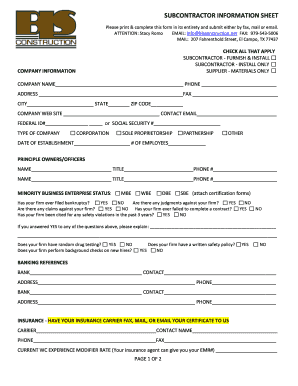
Get Subcontractor Information Sheet
How it works
-
Open form follow the instructions
-
Easily sign the form with your finger
-
Send filled & signed form or save
How to fill out the Subcontractor Information Sheet online
Filling out the Subcontractor Information Sheet online is a crucial step for subcontractors and suppliers seeking to provide services or materials. This guide offers clear instructions on how to effectively complete each section of the form.
Follow the steps to complete the Subcontractor Information Sheet online.
- Press the ‘Get Form’ button to access the Subcontractor Information Sheet and open it in your preferred editor.
- Begin by checking the appropriate boxes at the top of the form to indicate your role: whether you are a subcontractor furnishing and installing, installing only, or a supplier providing materials only.
- Next, fill out the company information section, including your company name, phone number, address, city, state, zip code, website, and contact email. Ensure the federal ID and social security number fields are accurately completed.
- Identify the type of company by selecting one of the options listed: corporation, sole proprietorship, partnership, or other.
- Provide the date of establishment and the number of employees in your organization.
- List the principal owners or officers, including their names, titles, and phone numbers.
- Indicate your minority business enterprise status by checking MBE, WBE, DBE, or SBE, and attach any relevant certification forms.
- Answer the questions regarding bankruptcy, judgments, claims, contract completion, and safety violations, providing explanations if applicable.
- Indicate whether your firm has random drug testing and if you perform background checks on new hires.
- State if your firm has a written safety policy.
- Fill out the banking references section, providing the names of your banks, contacts, addresses, and phone numbers.
- Inform about your insurance carrier by providing the carrier name, contact name, phone, and fax numbers, as well as your current workers' compensation experience modifier rate.
- List the trades your firm typically performs with its own forces.
- Provide project information for your three largest completed projects from the last year, including names, descriptions, locations, subcontract amounts, general contractors, contact names, and their phone numbers.
- Complete the supplier and general contractor references by providing names, contacts, and phone numbers.
- Finally, ensure the declaration stating the information is true and correct is signed and dated by the person completing the form.
- Once you have filled out all sections of the Subcontractor Information Sheet, you can save your changes, download, print, or share the completed form as needed.
Complete your documents online today to streamline your subcontracting process.
The checklist will help a subcontractor identify and resolve potential legal problems before costly claims and lawsuits occur. However, no checklist can identify each and every legal issue flat a subcontractor can encounter.
Industry-leading security and compliance
US Legal Forms protects your data by complying with industry-specific security standards.
-
In businnes since 199725+ years providing professional legal documents.
-
Accredited businessGuarantees that a business meets BBB accreditation standards in the US and Canada.
-
Secured by BraintreeValidated Level 1 PCI DSS compliant payment gateway that accepts most major credit and debit card brands from across the globe.


